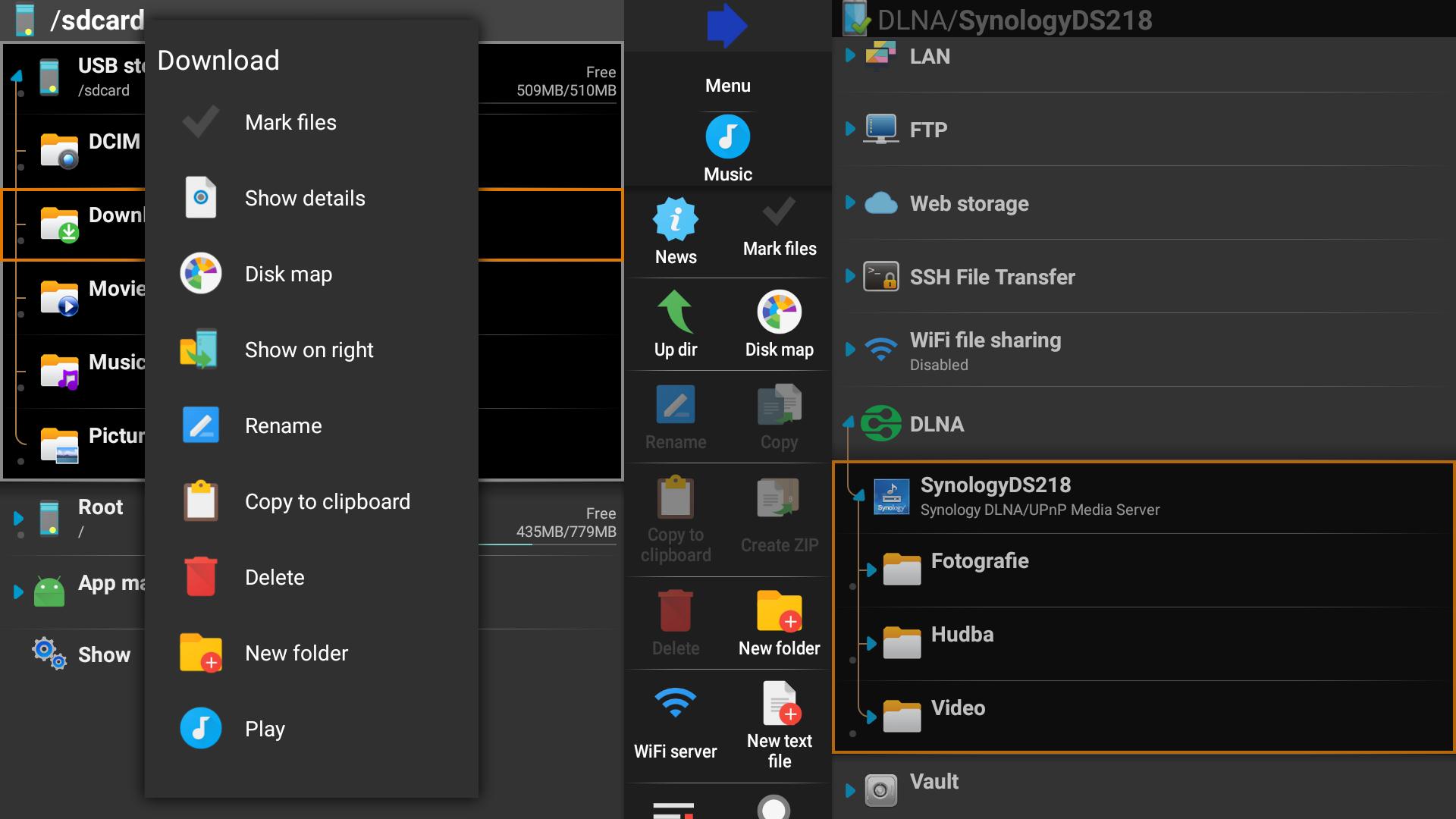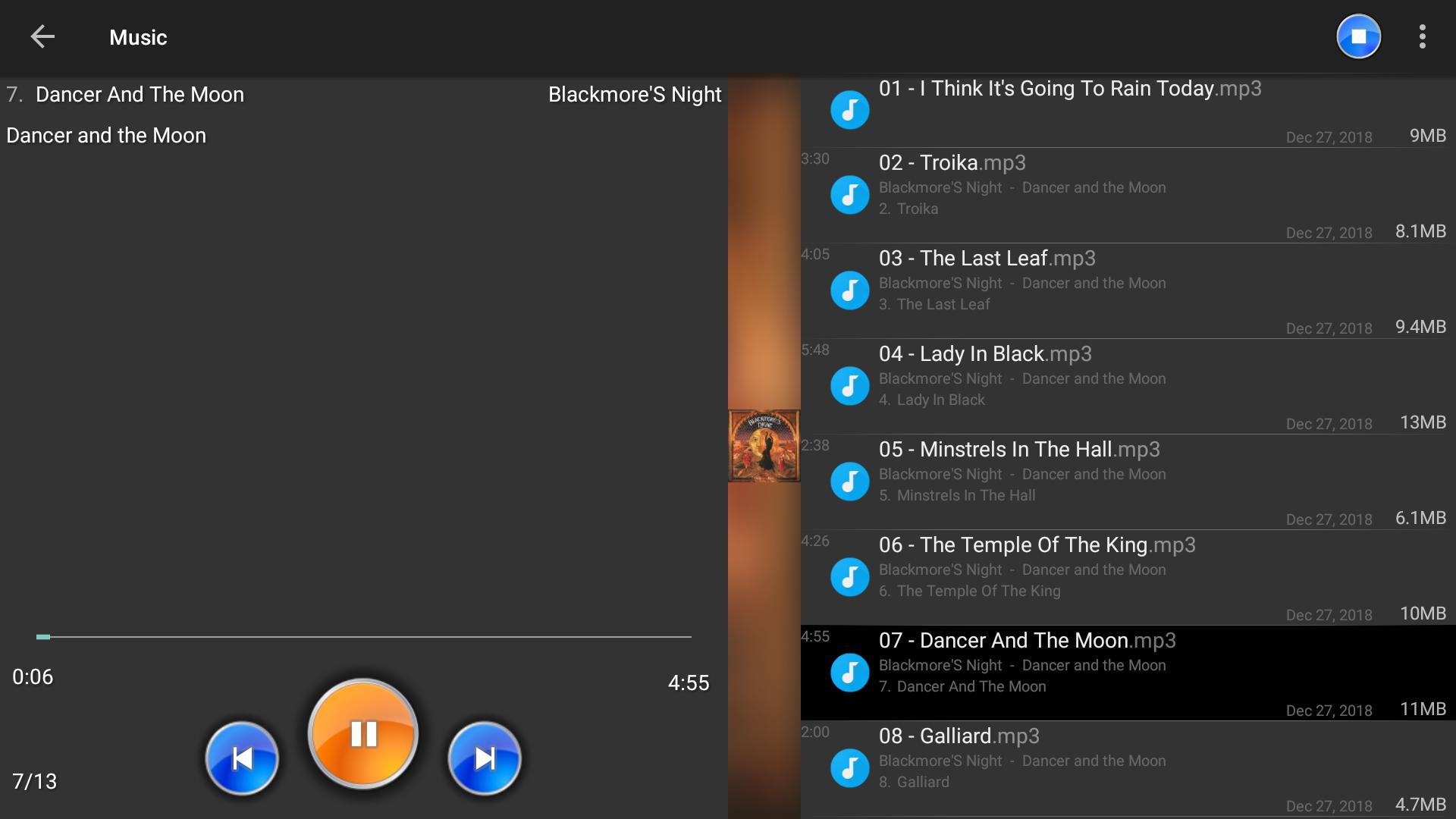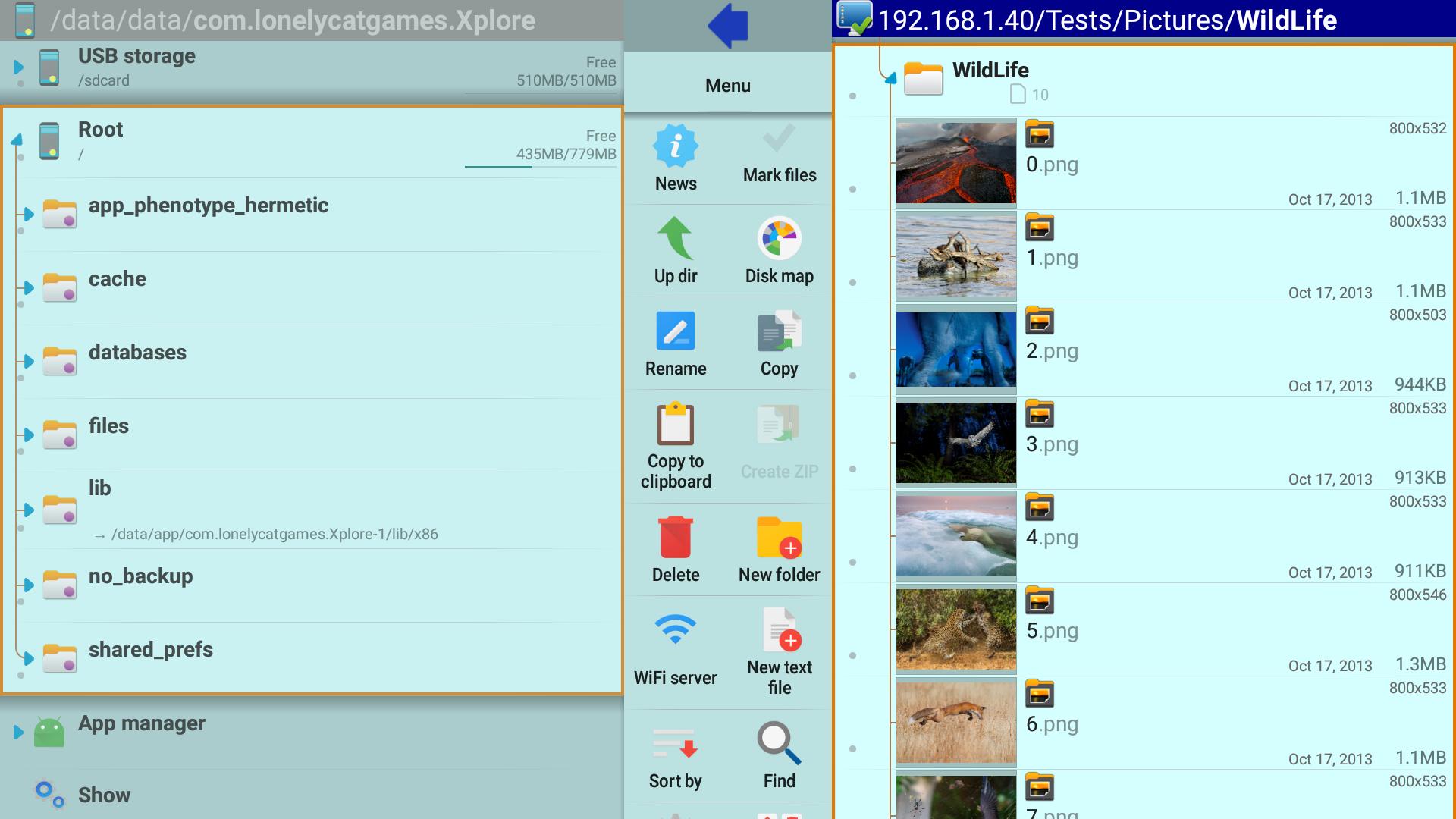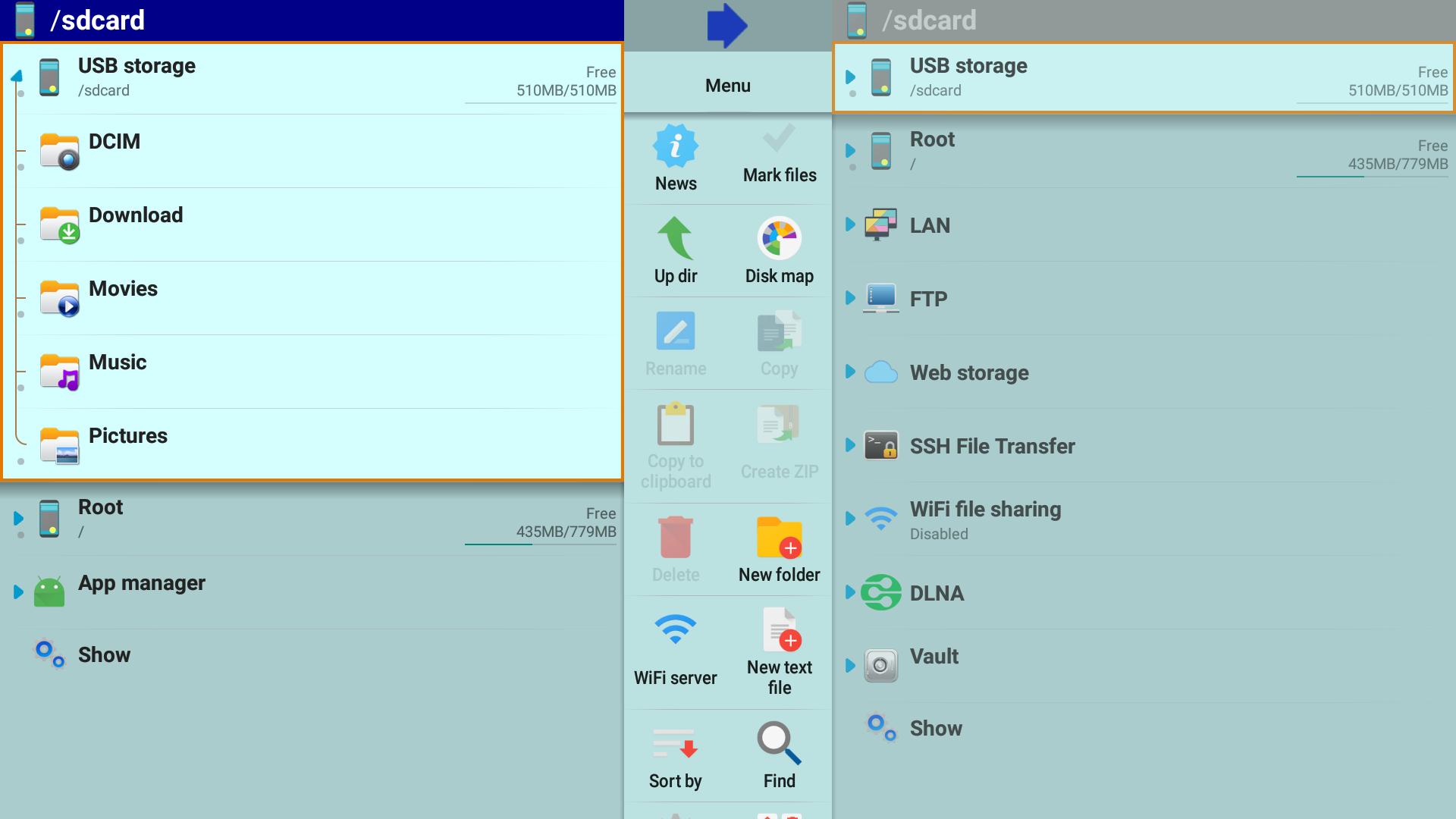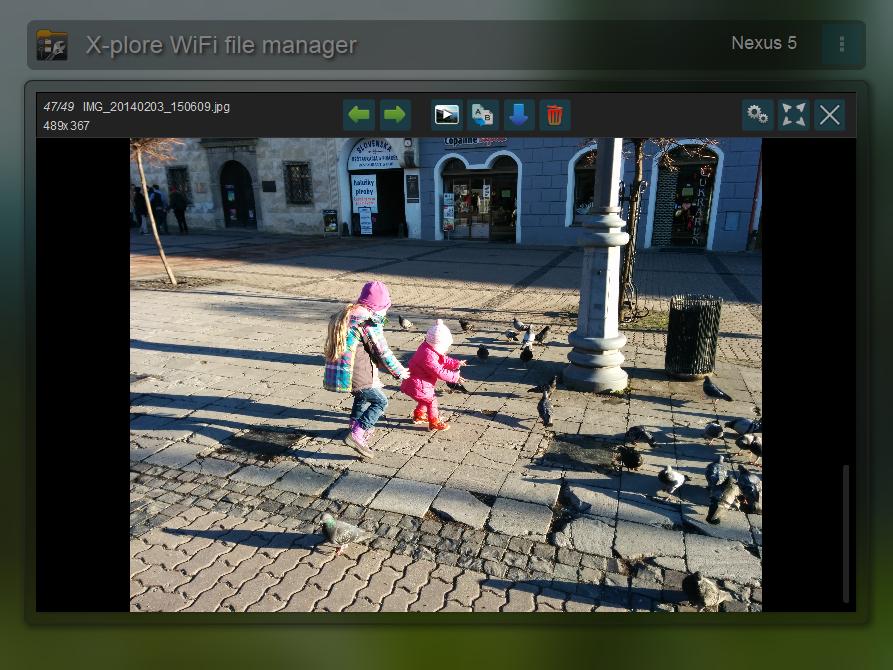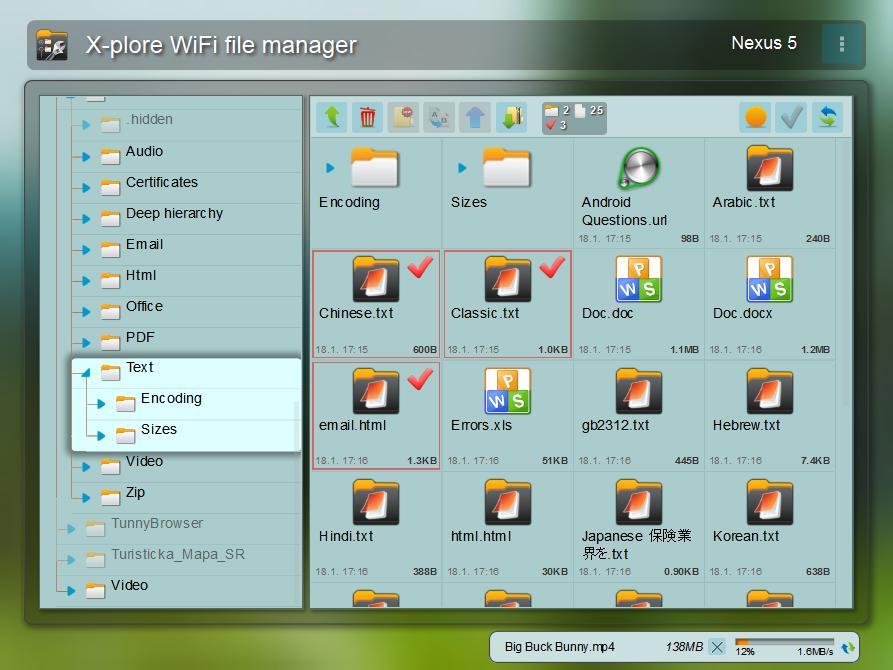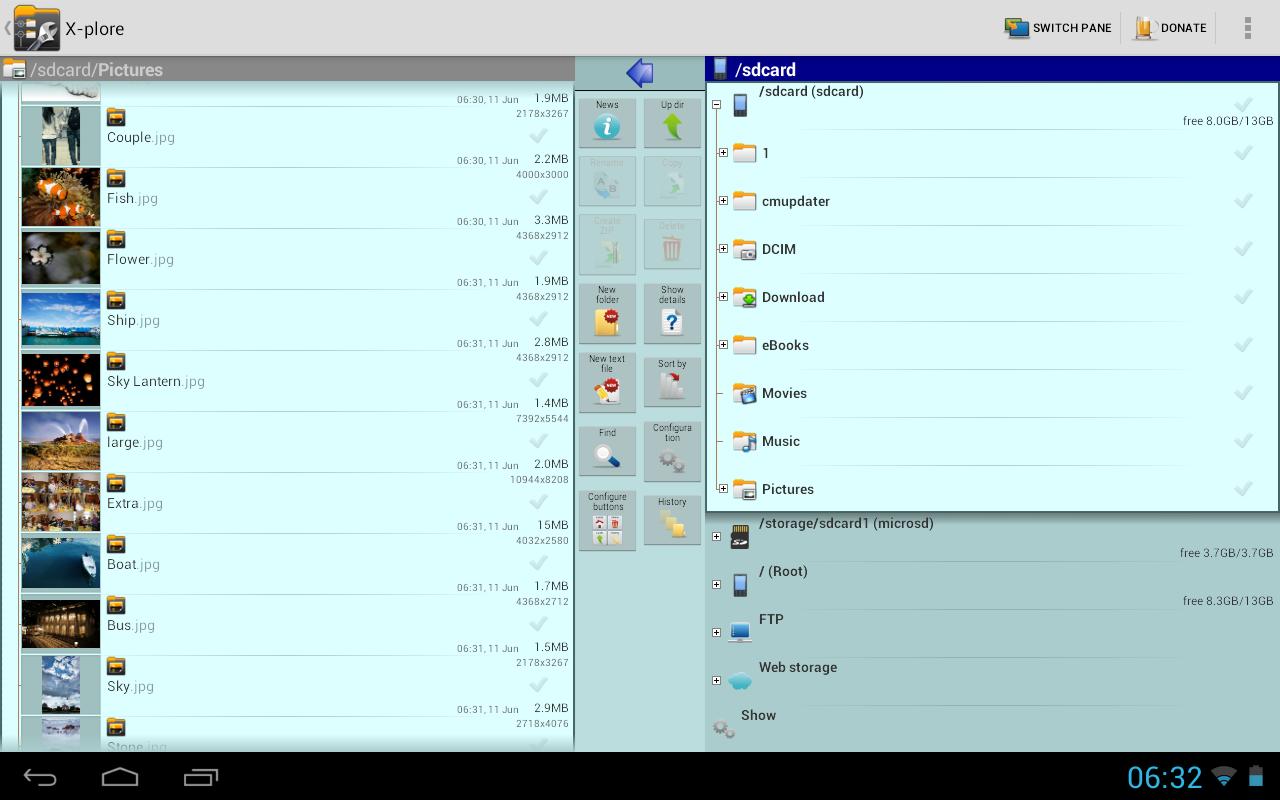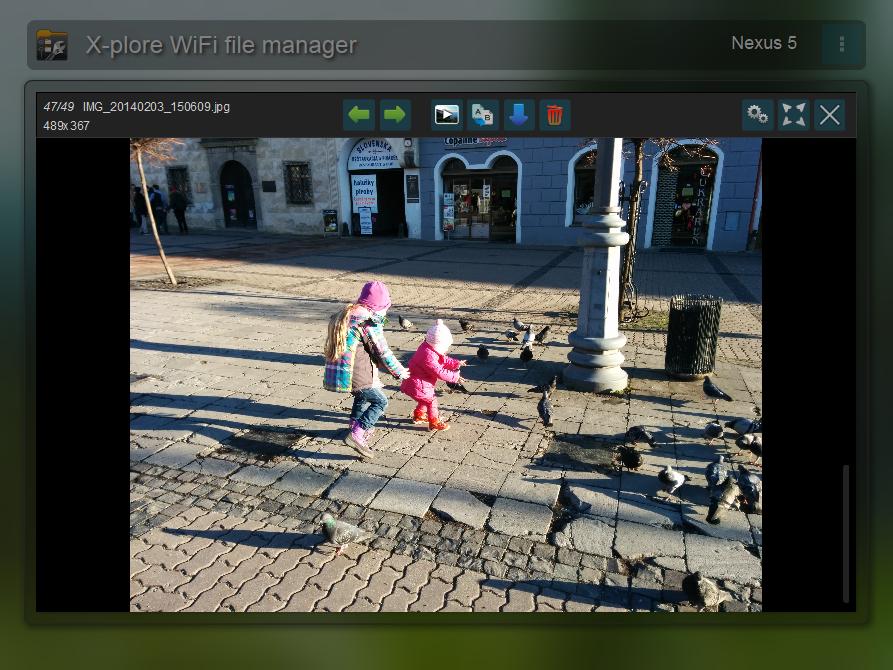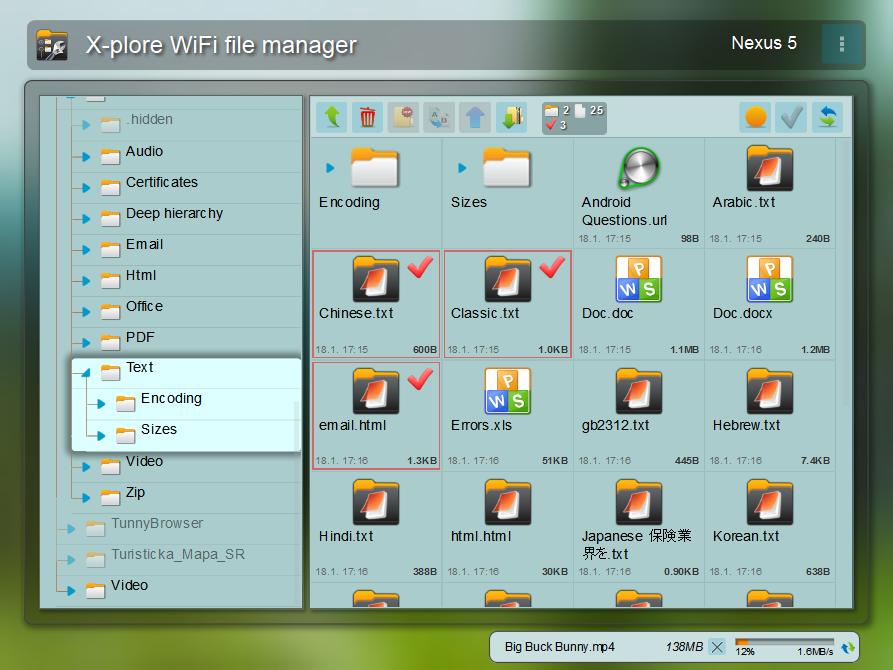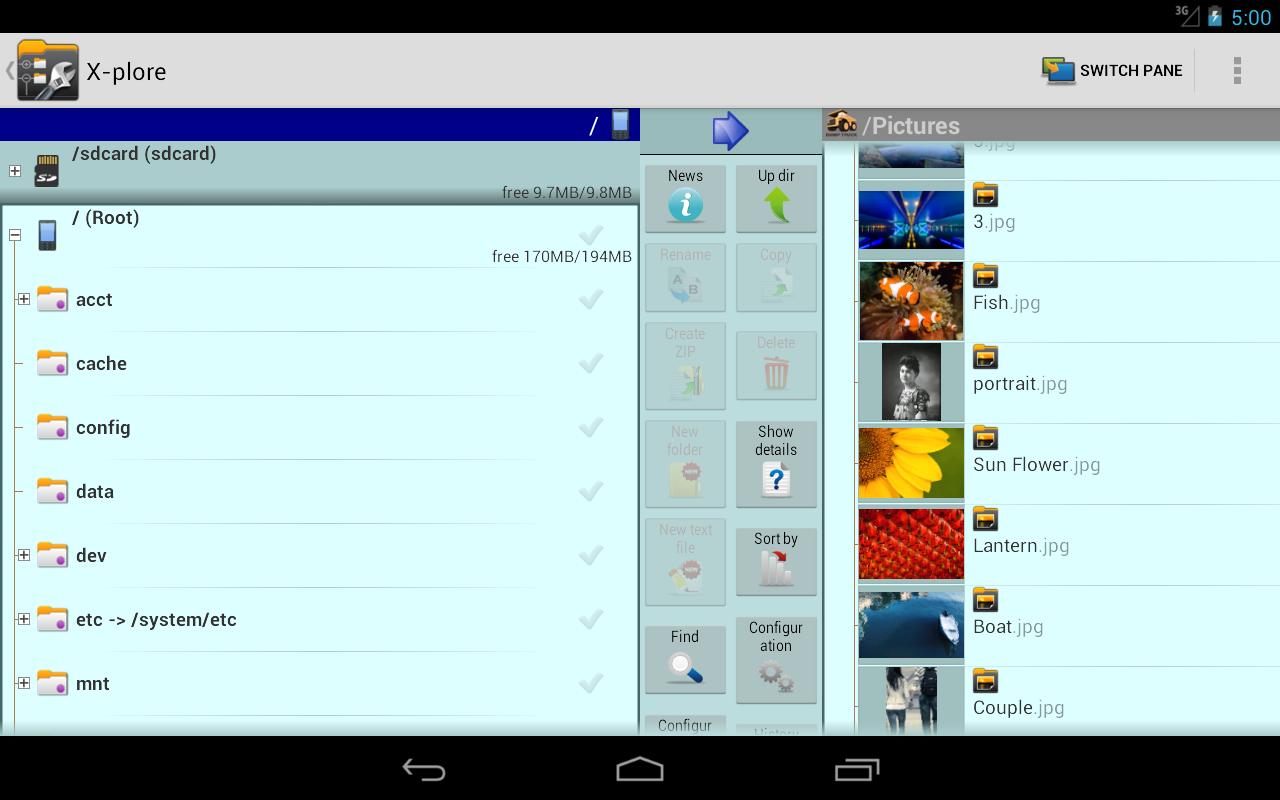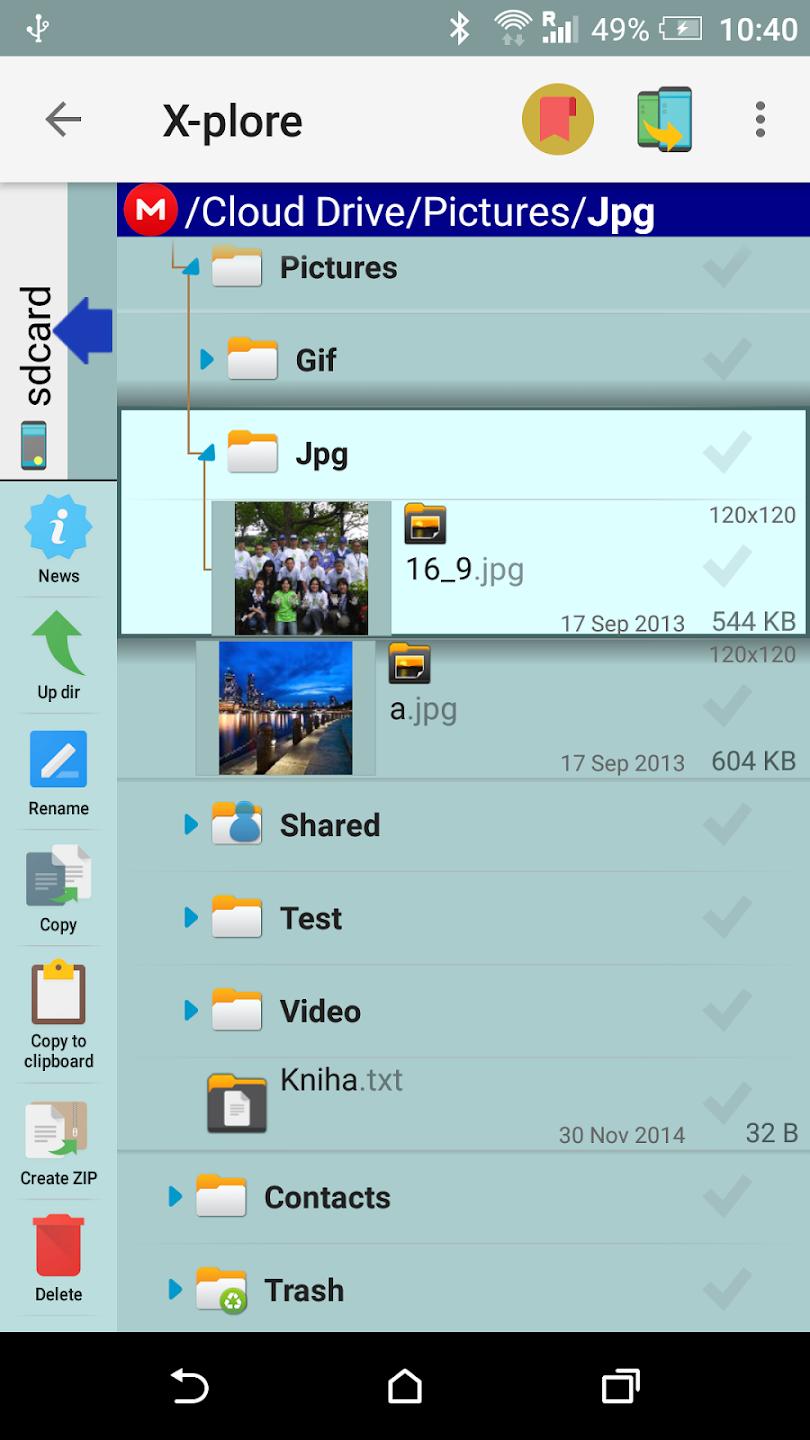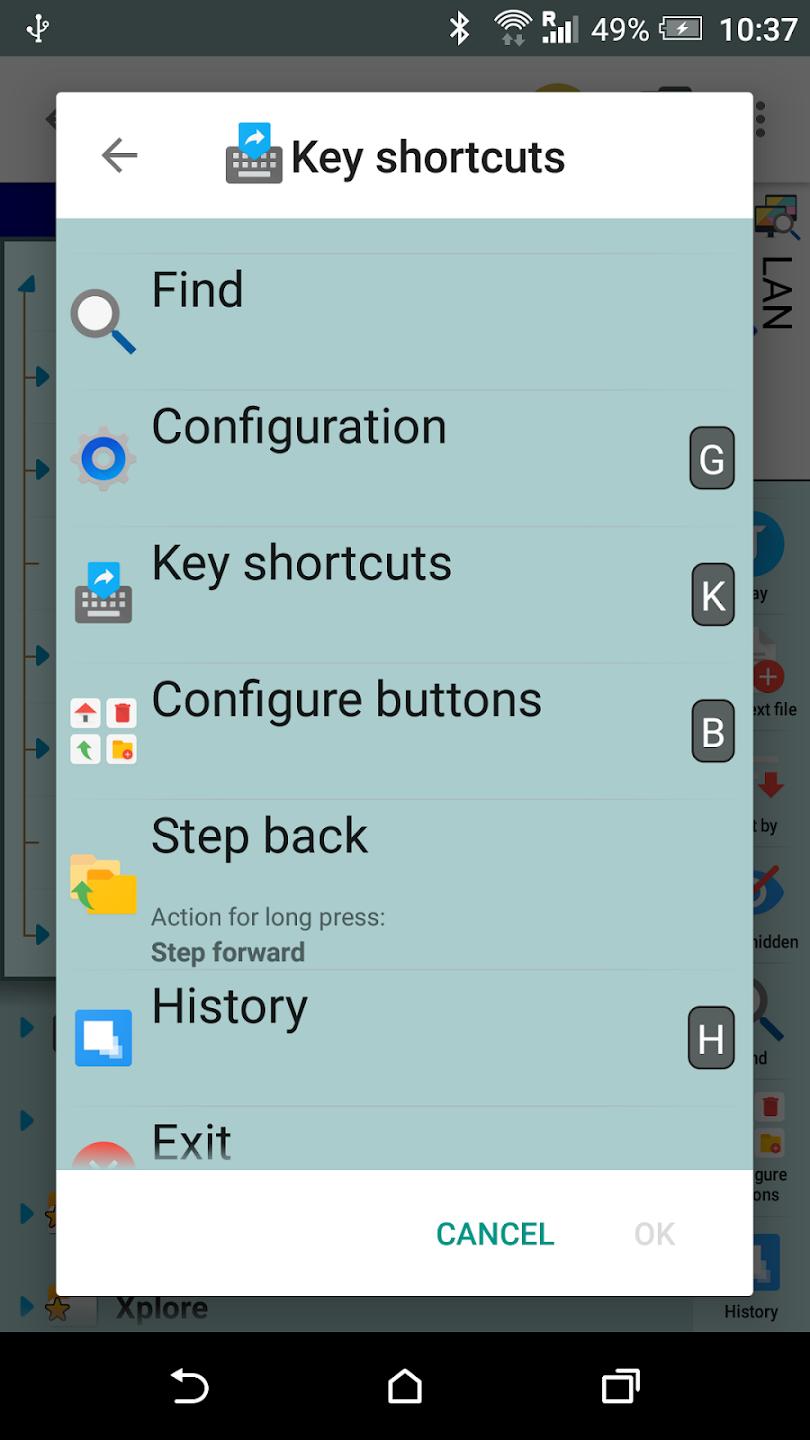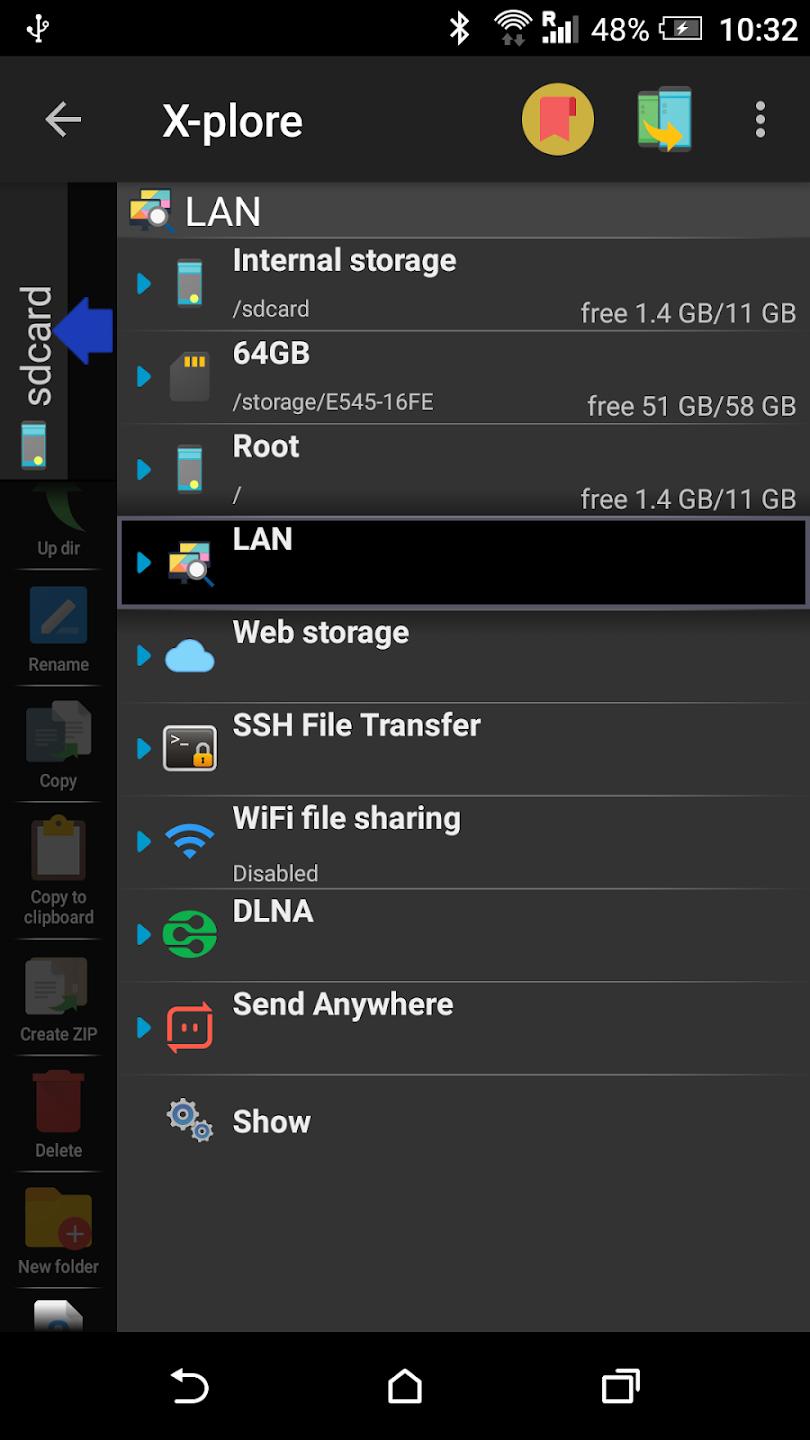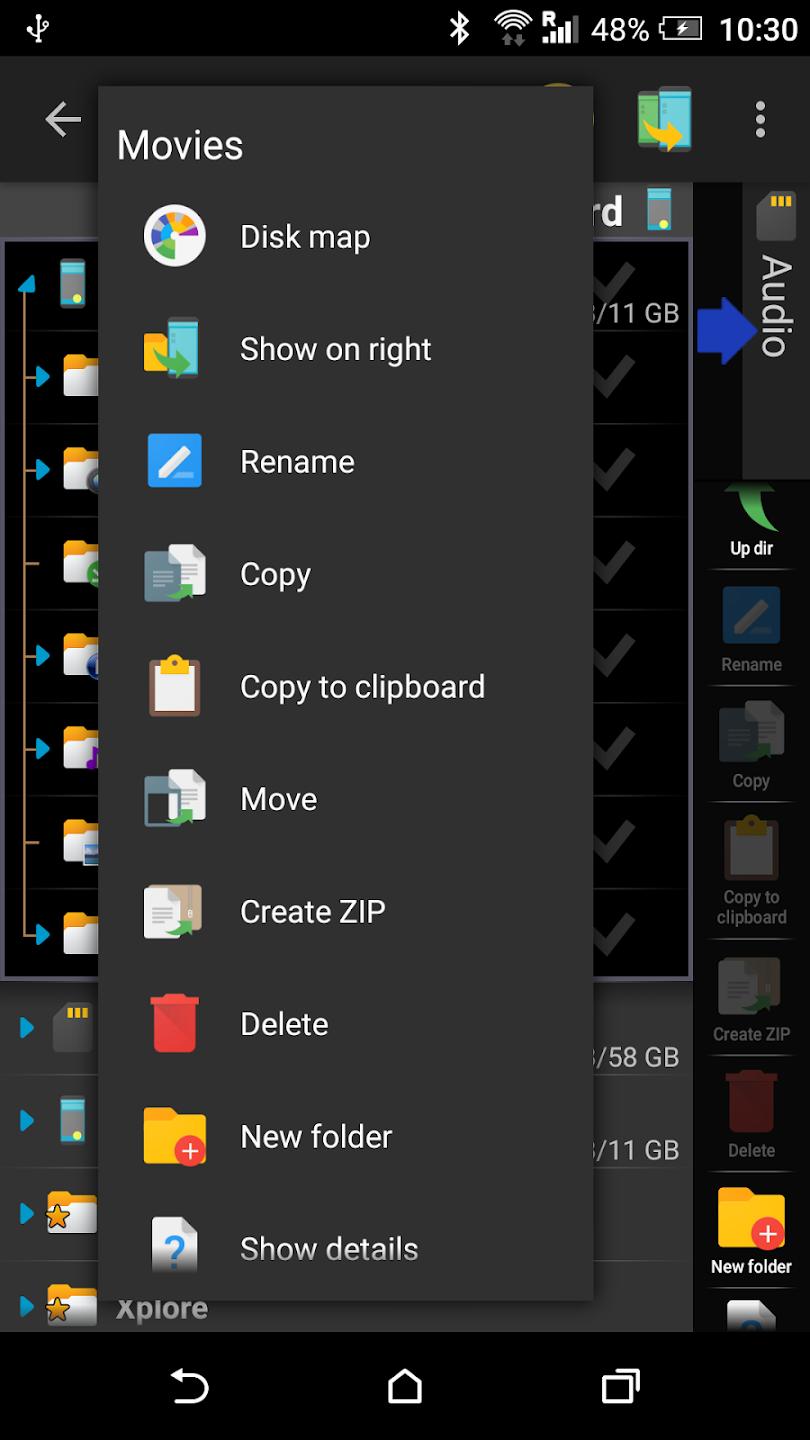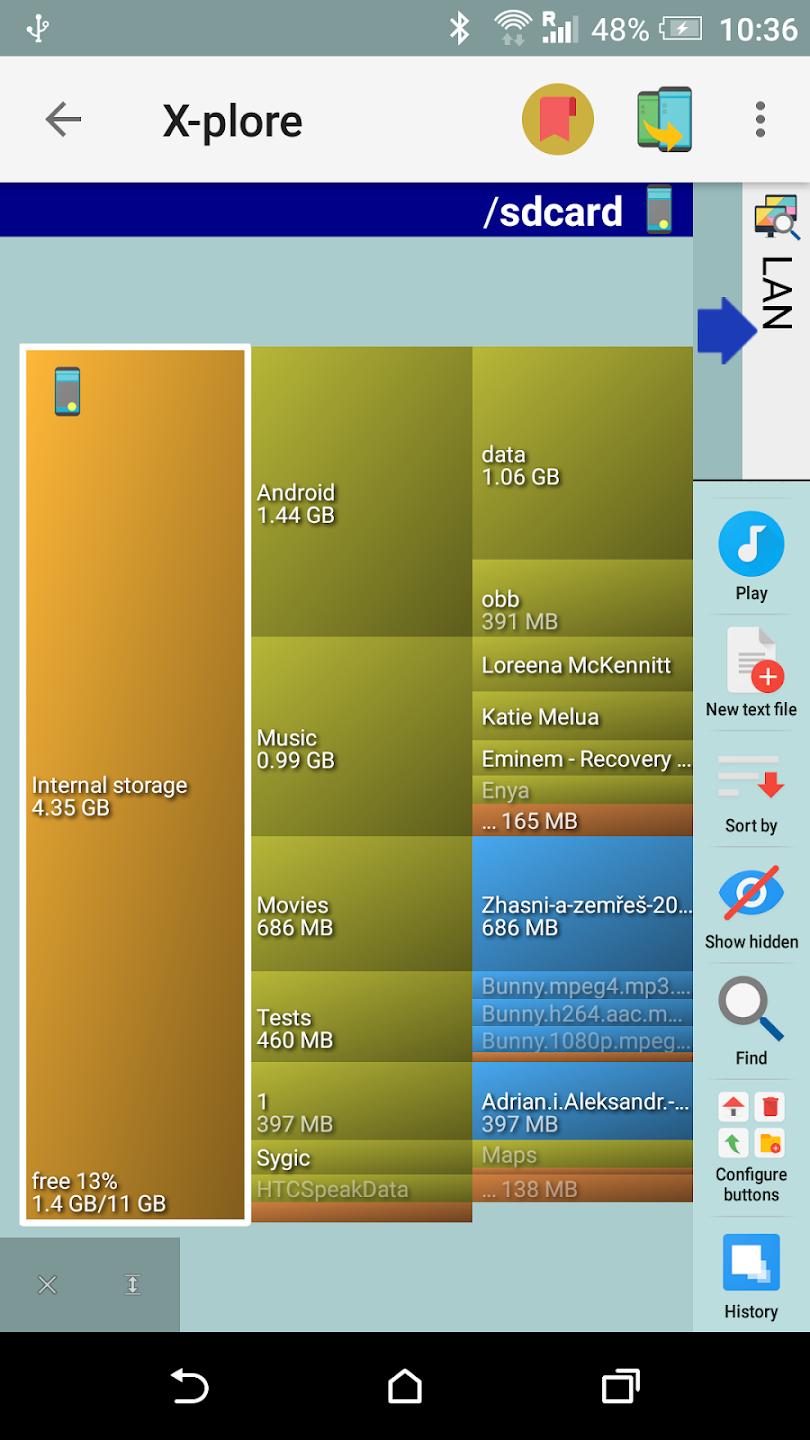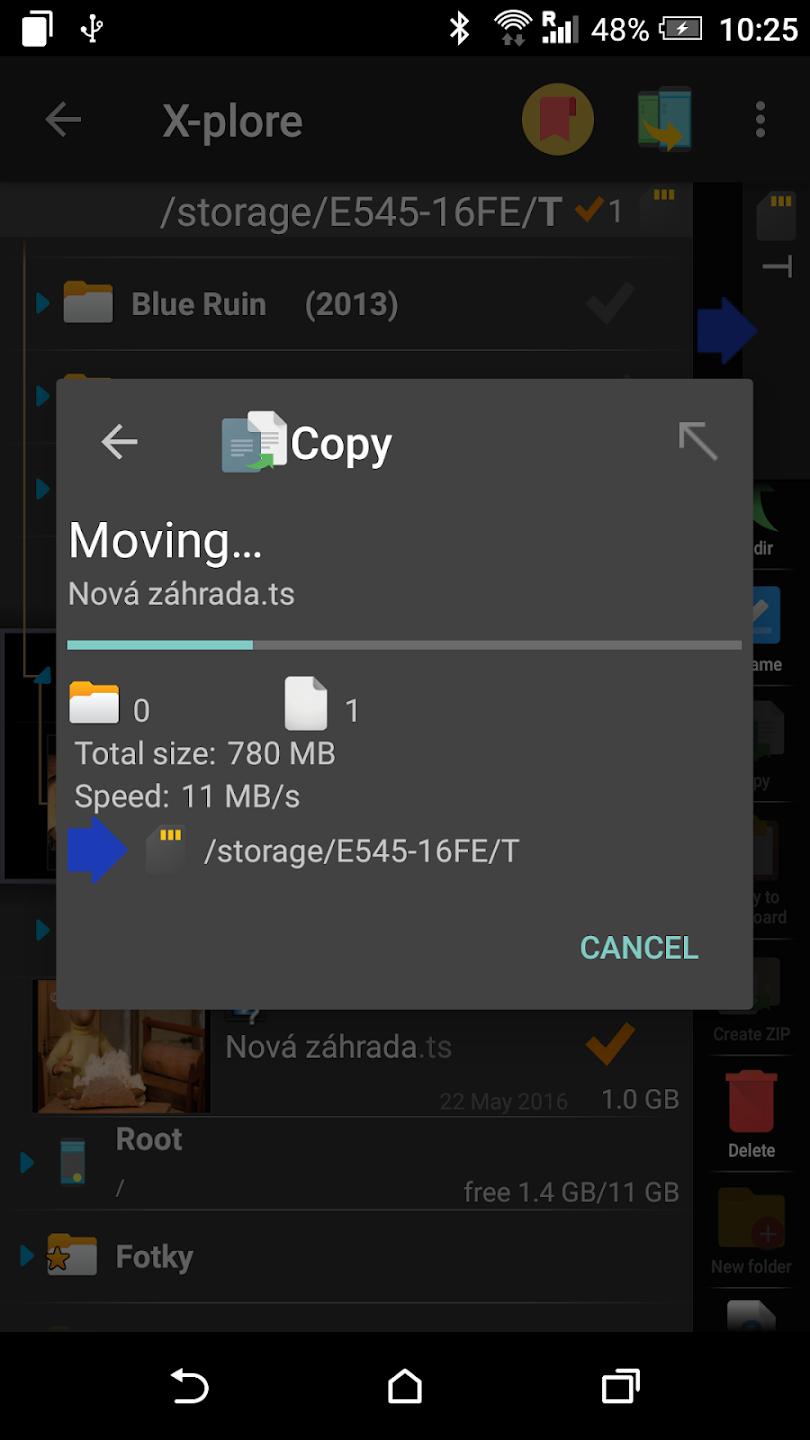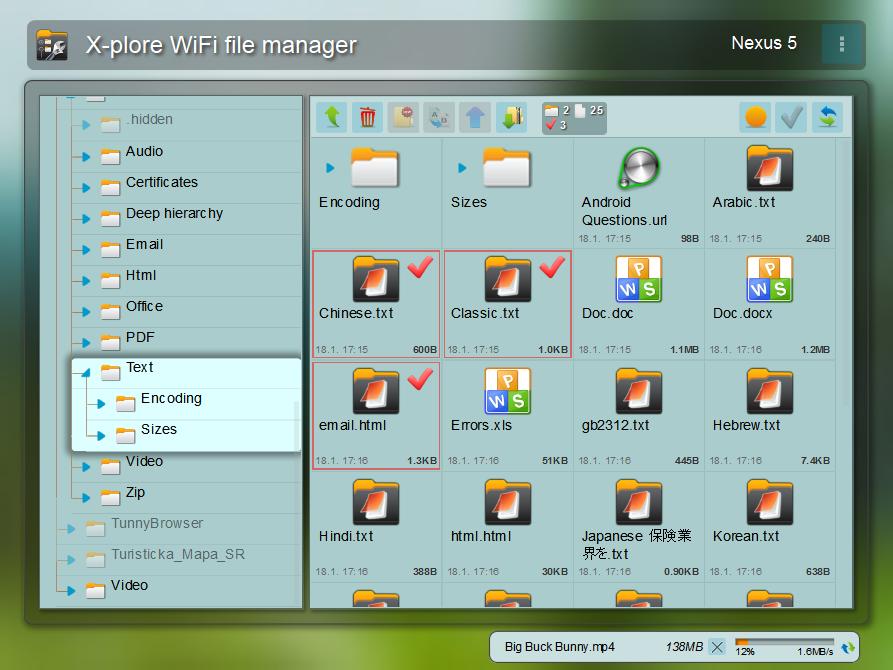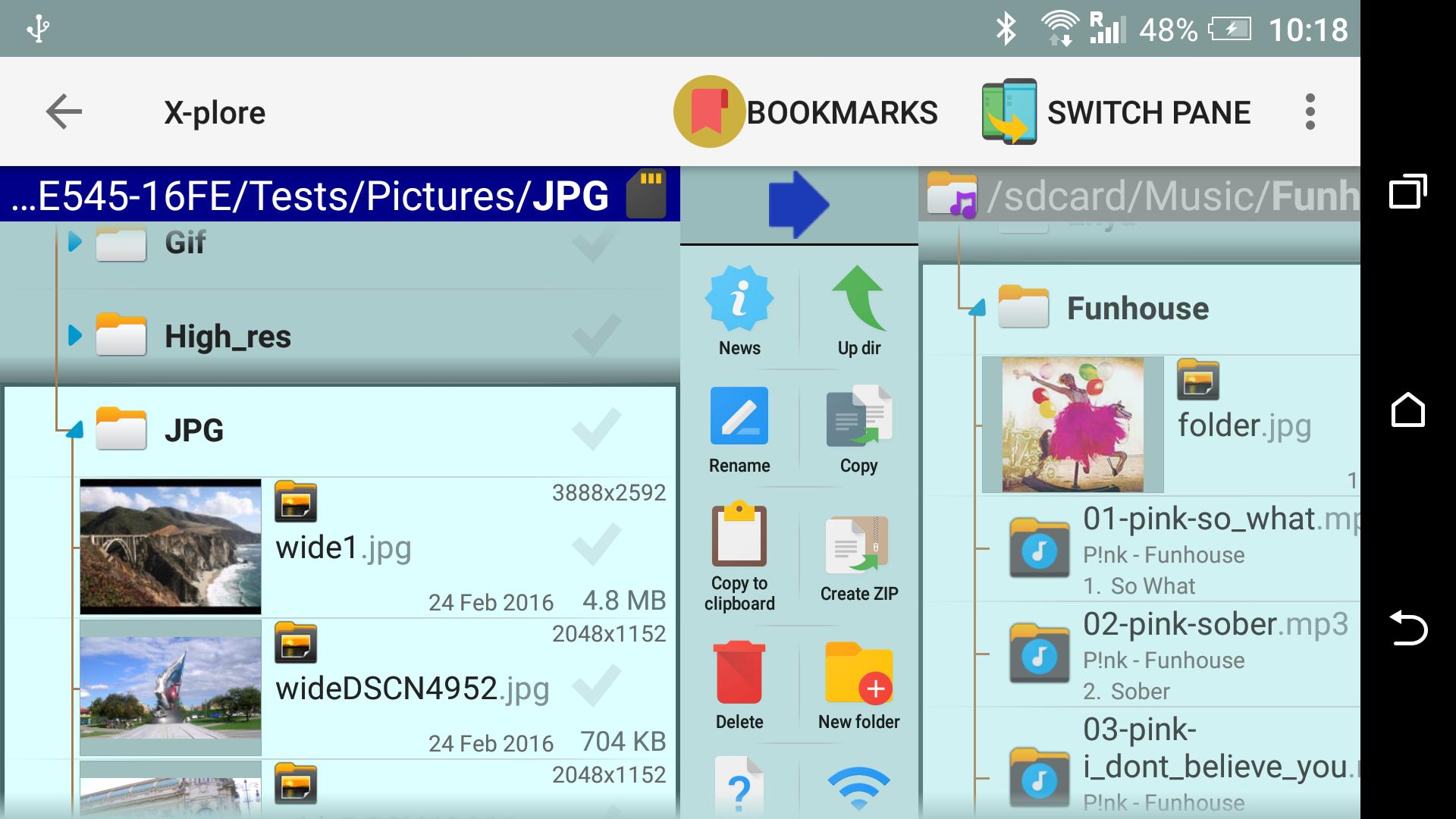Frequent questions
How can I hide files or folders in X-plore File Manager?
To hide files or folders in X-plore File Manager, find the item you want to hide and tap it to display the options menu. Once it pops up, click on the 'hide' feature.
Can I compress or decompress files with X-plore File Manager?
Yes, you can compress or decompress files with X-plore File Manager. To compress files, select all those you want and tap the 'create zip' feature in the center. To unzip, select the file and use the unzip option next to the previous one.
How can I copy or move files with X-plore File Manager?
To copy or move files using X-plore File Manager, find the item you want to copy or move and tap it to display the options menu. From there, you can copy, move, delete or share.
Is X-plore File Manager free?
Yes, X-plore File Manager is completely free. All its features are available without any limits, but the app has a donation system that you can use to send small amounts of money to support the project.
Discover more apps
Innovative app enhances audio, fine-tuning for crystal-clear sound quality.
Periphern: Easy Map Charts – sophisticated, customizable, and user-friendly cartography app.
Customizable widget to display favorite photos on home screen, with various options.
Cat Cute 3D Android theme with icons, wallpapers, and widgets.
EyeEm app offers filters, frames, and social network for sharing photos.
Tool to increase Facebook engagement; generates likes, comments, reactions automatically.
Modern Commando Shooting Games immerses players in intense covert operations.
Immersive driving simulator challenges players with rugged off-road tracks.