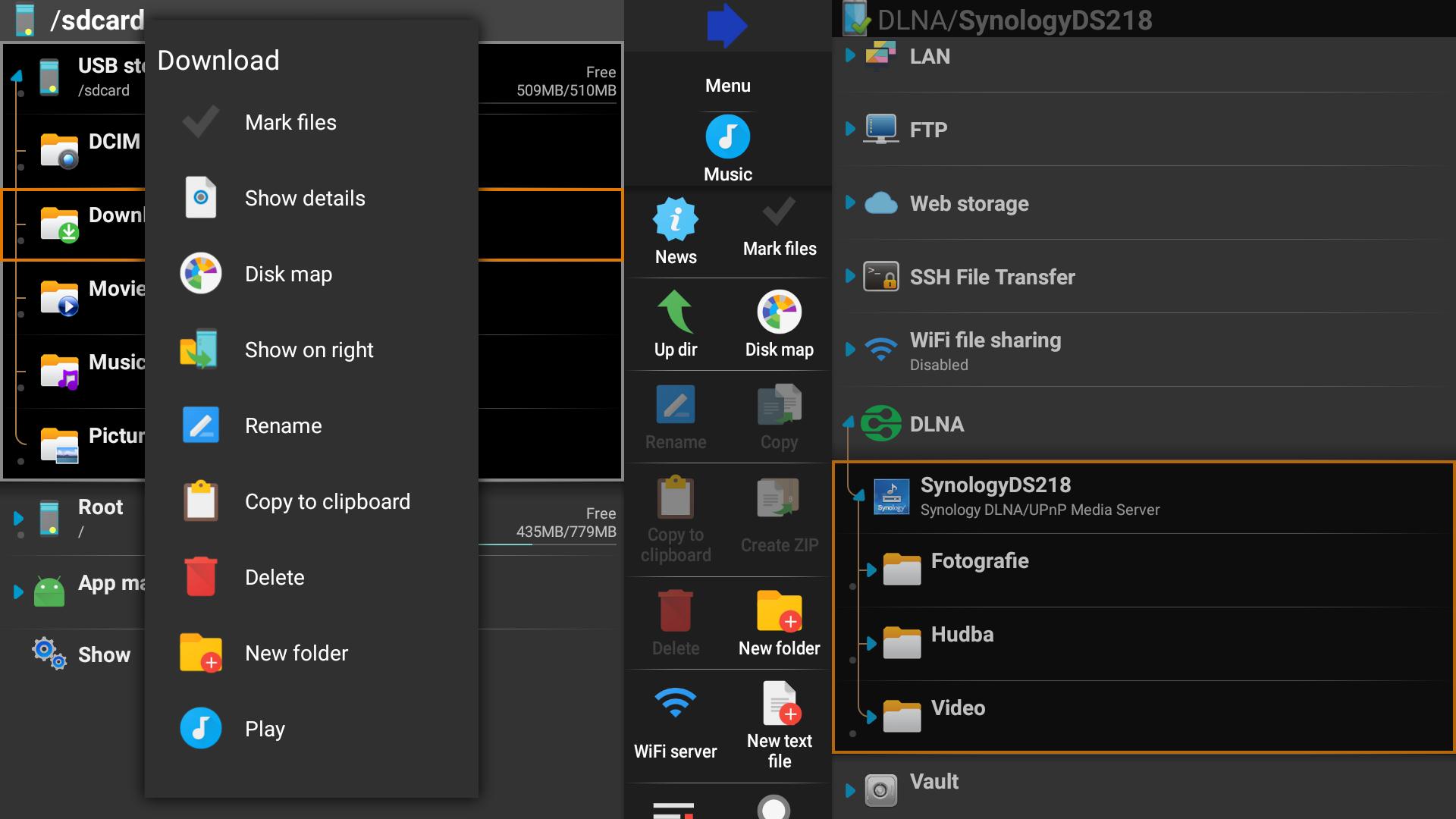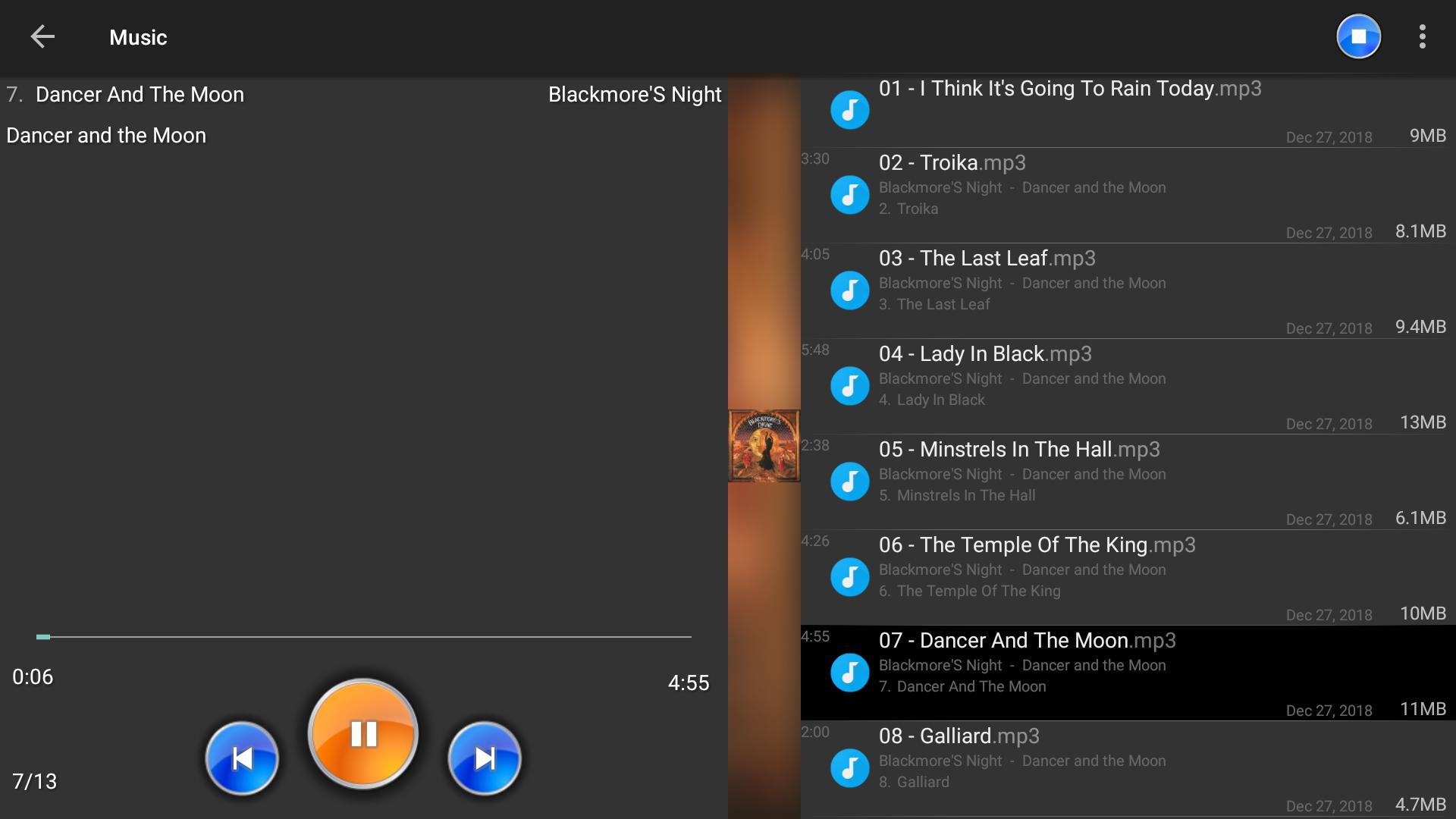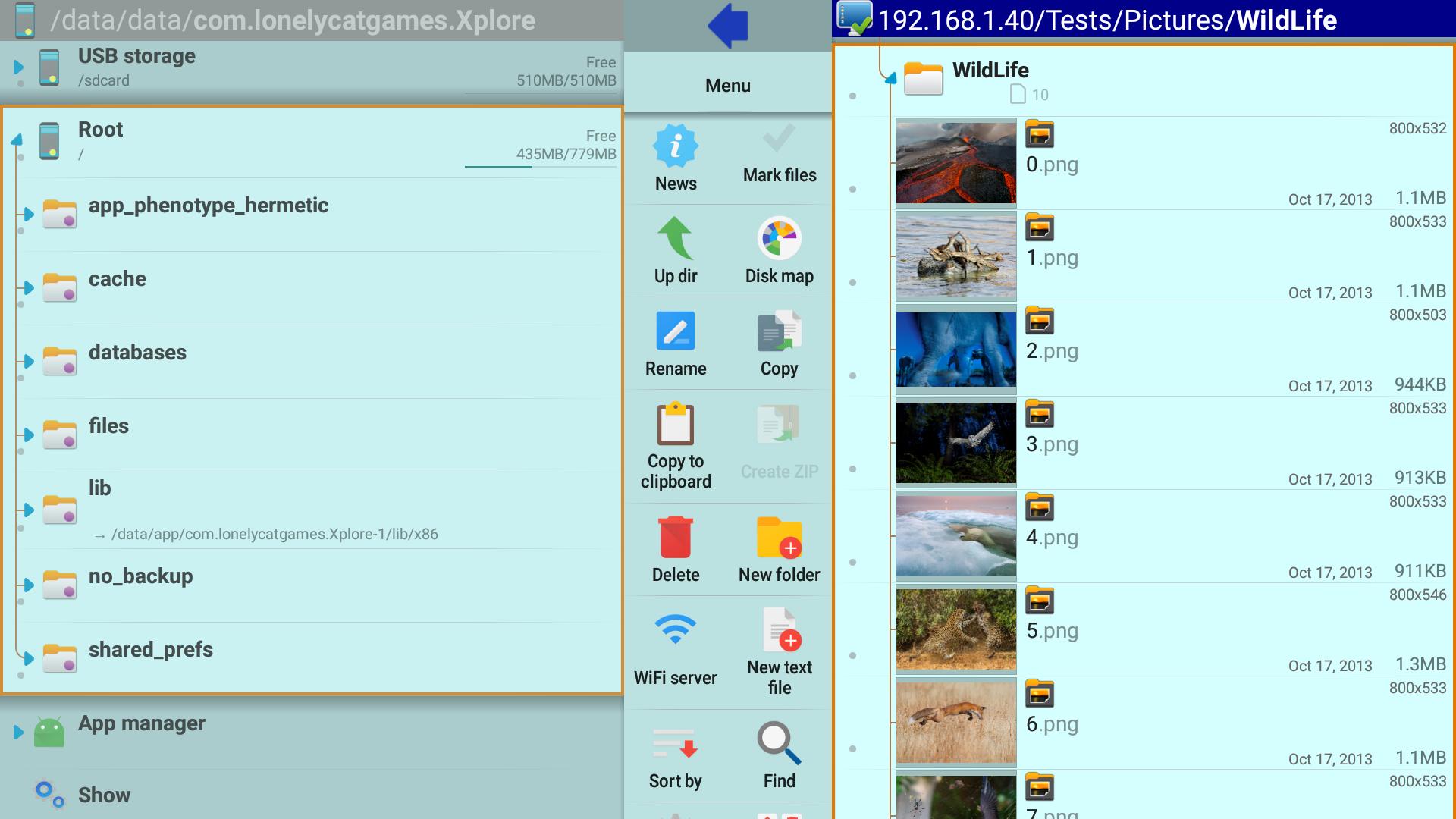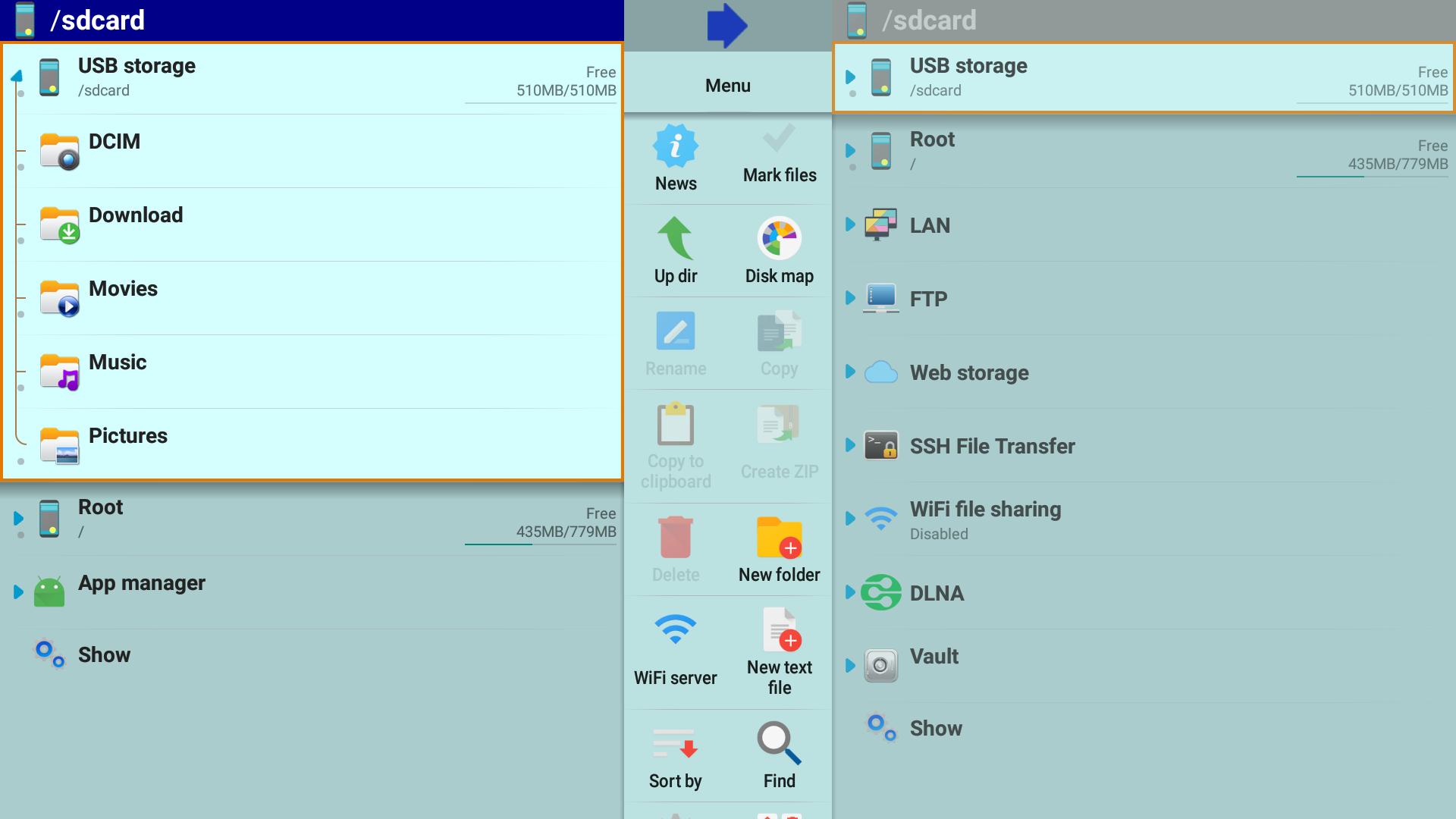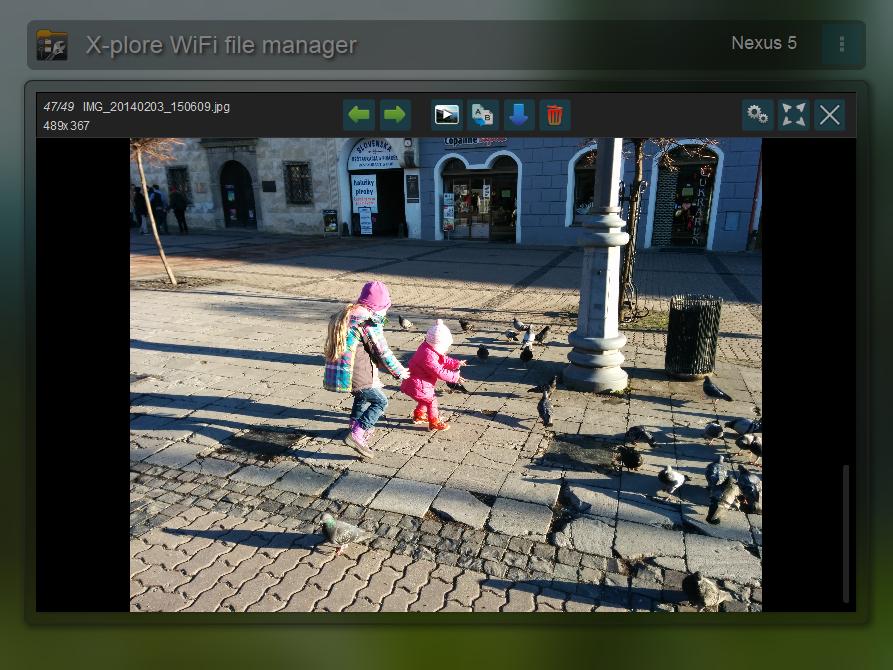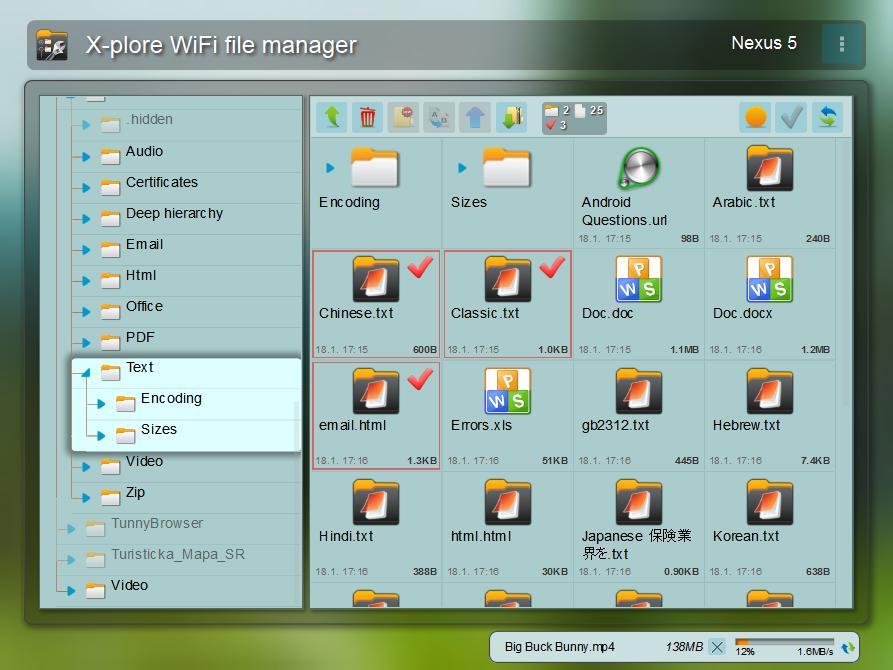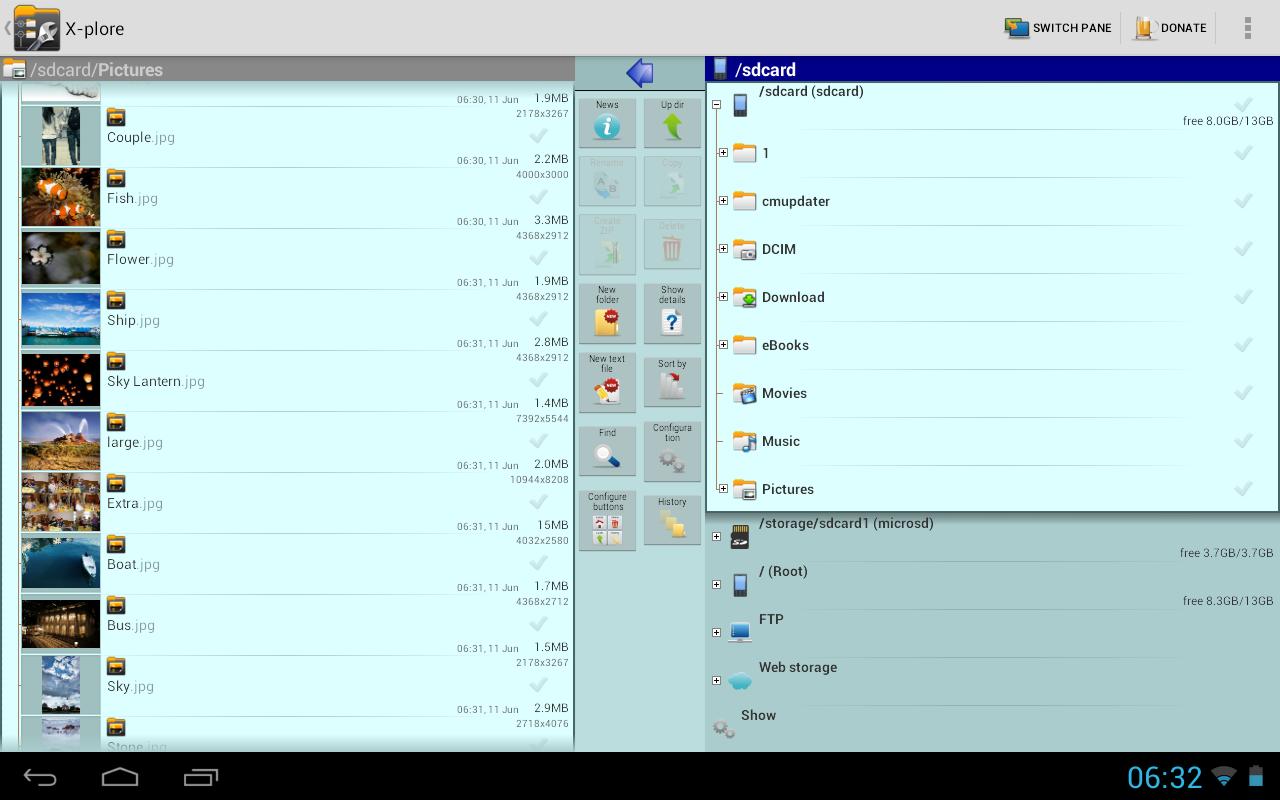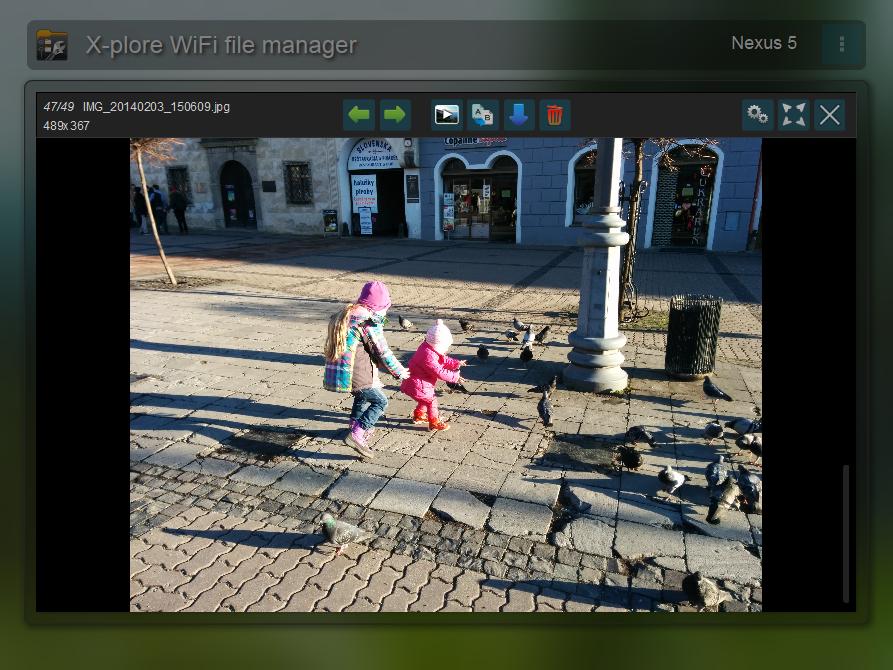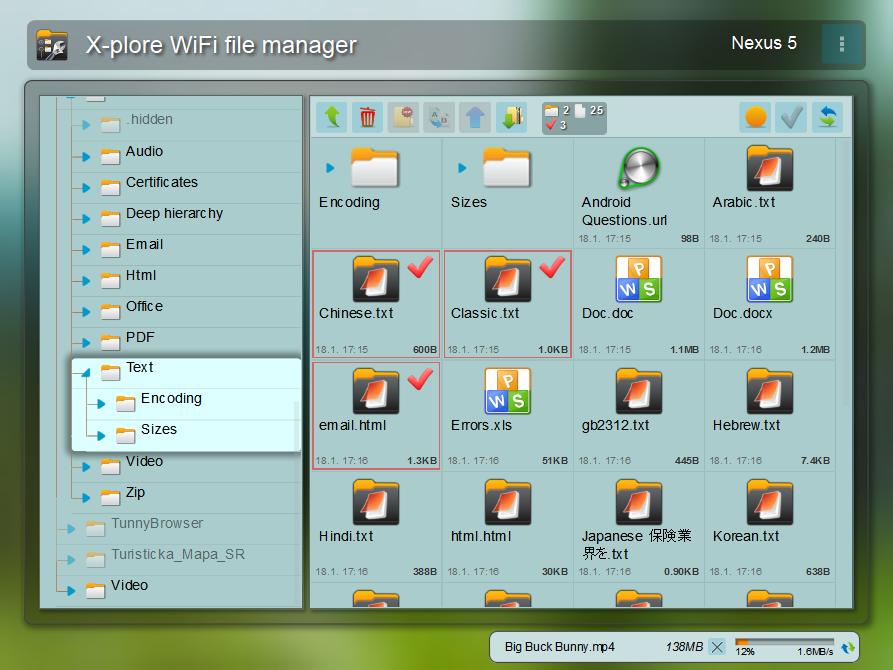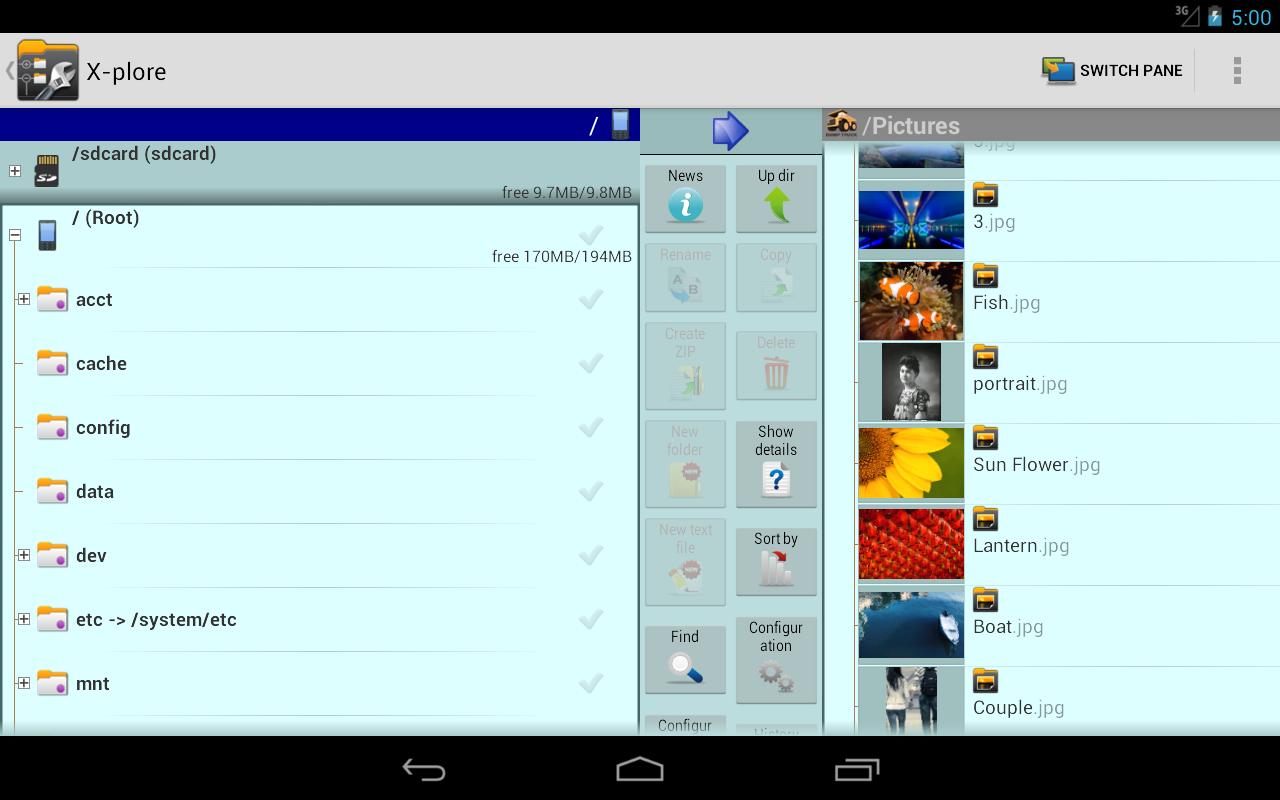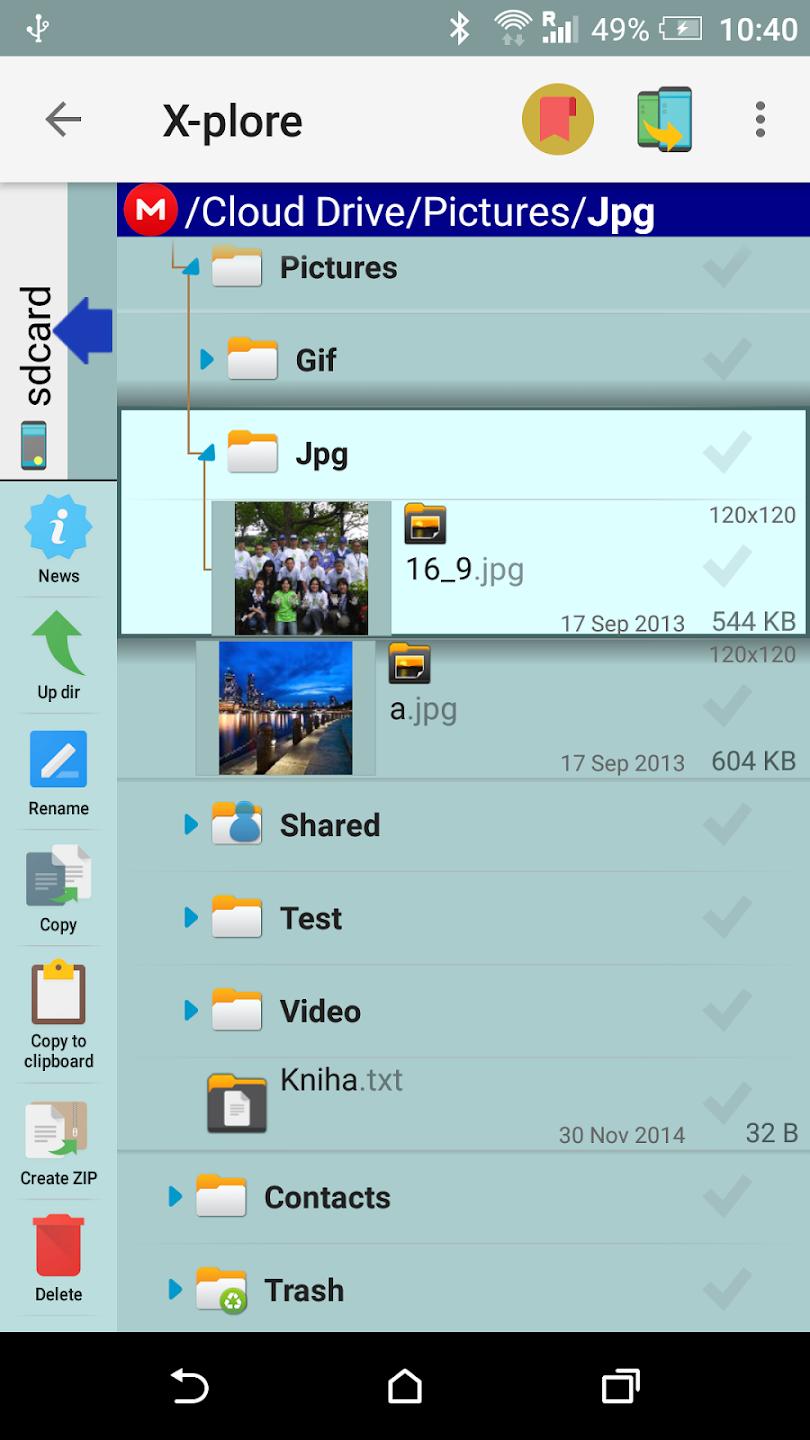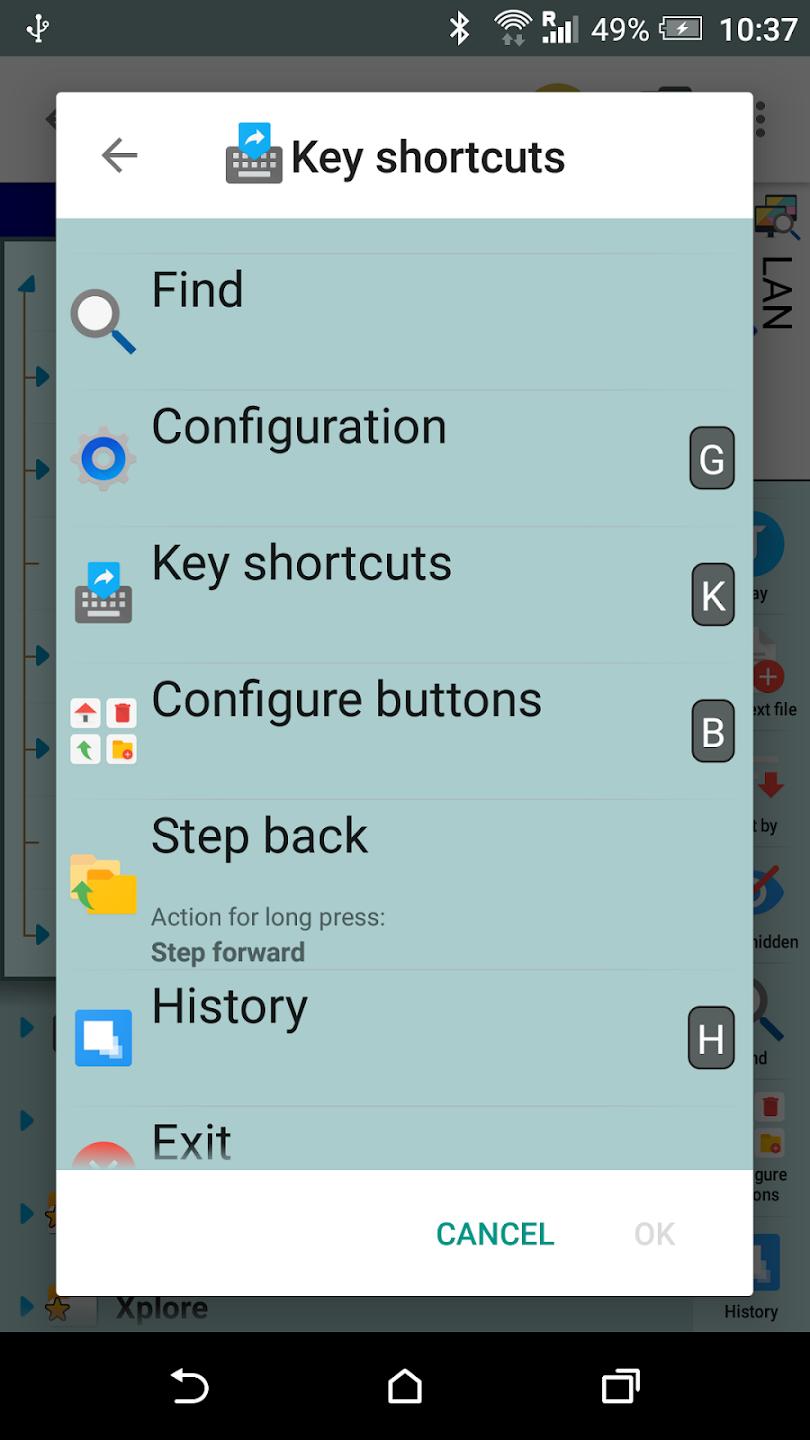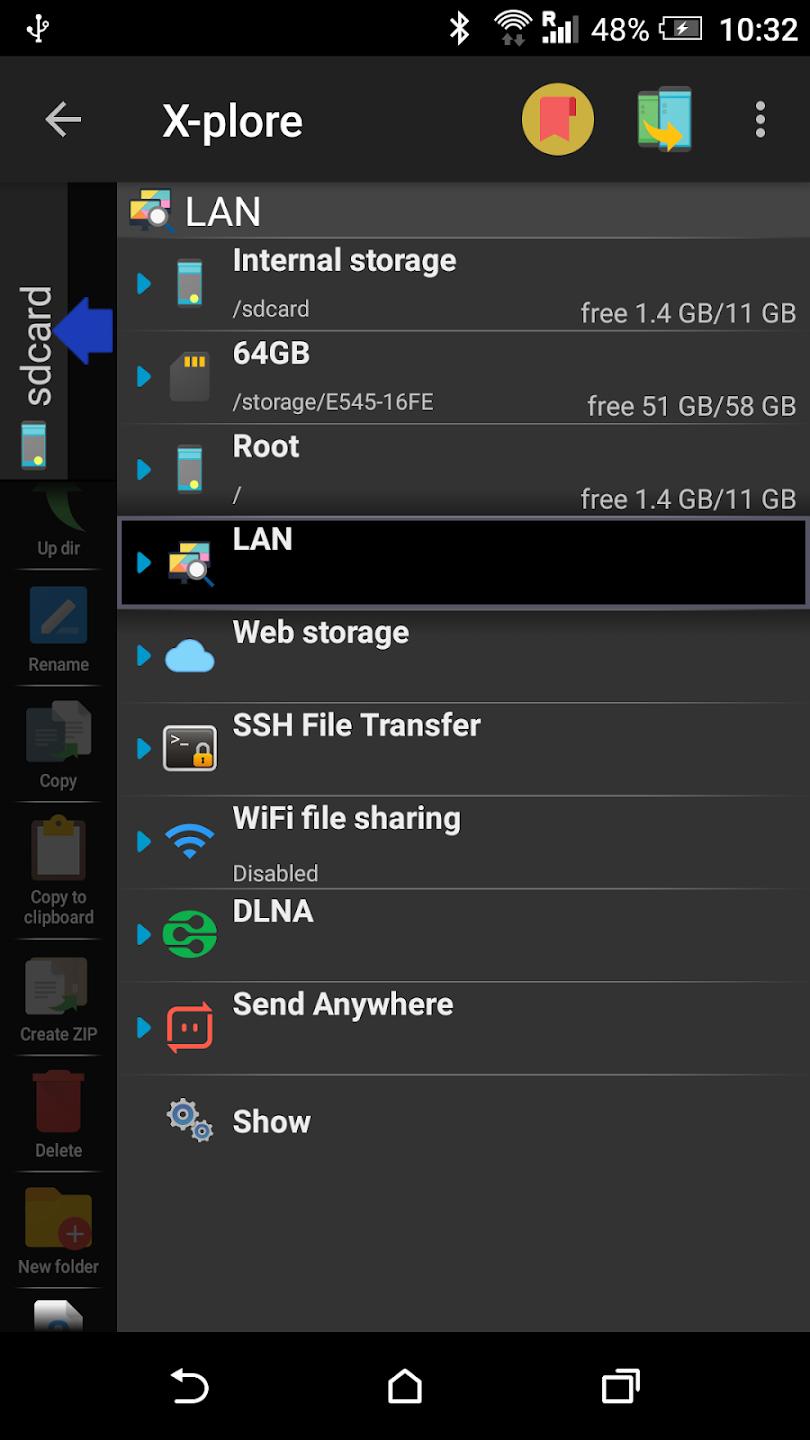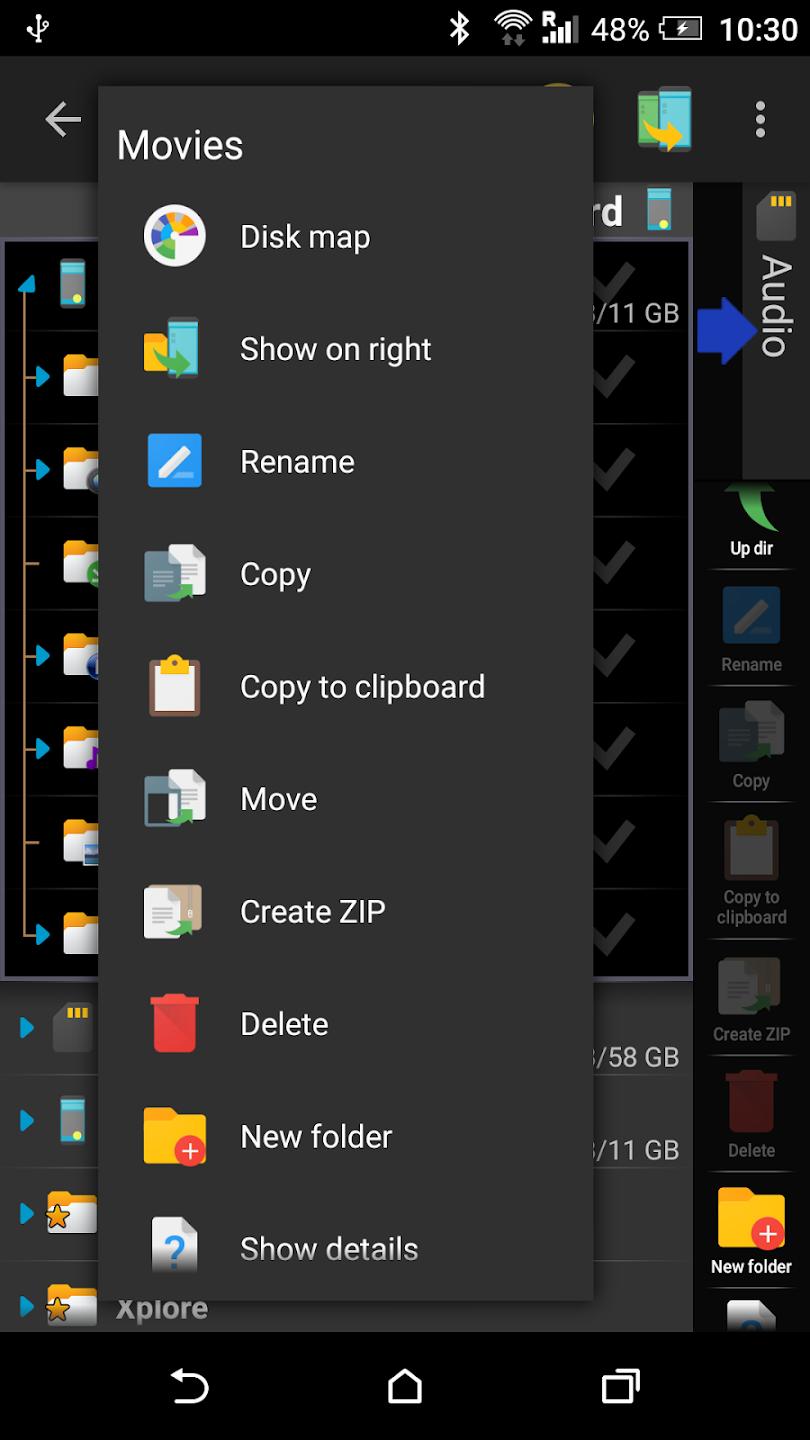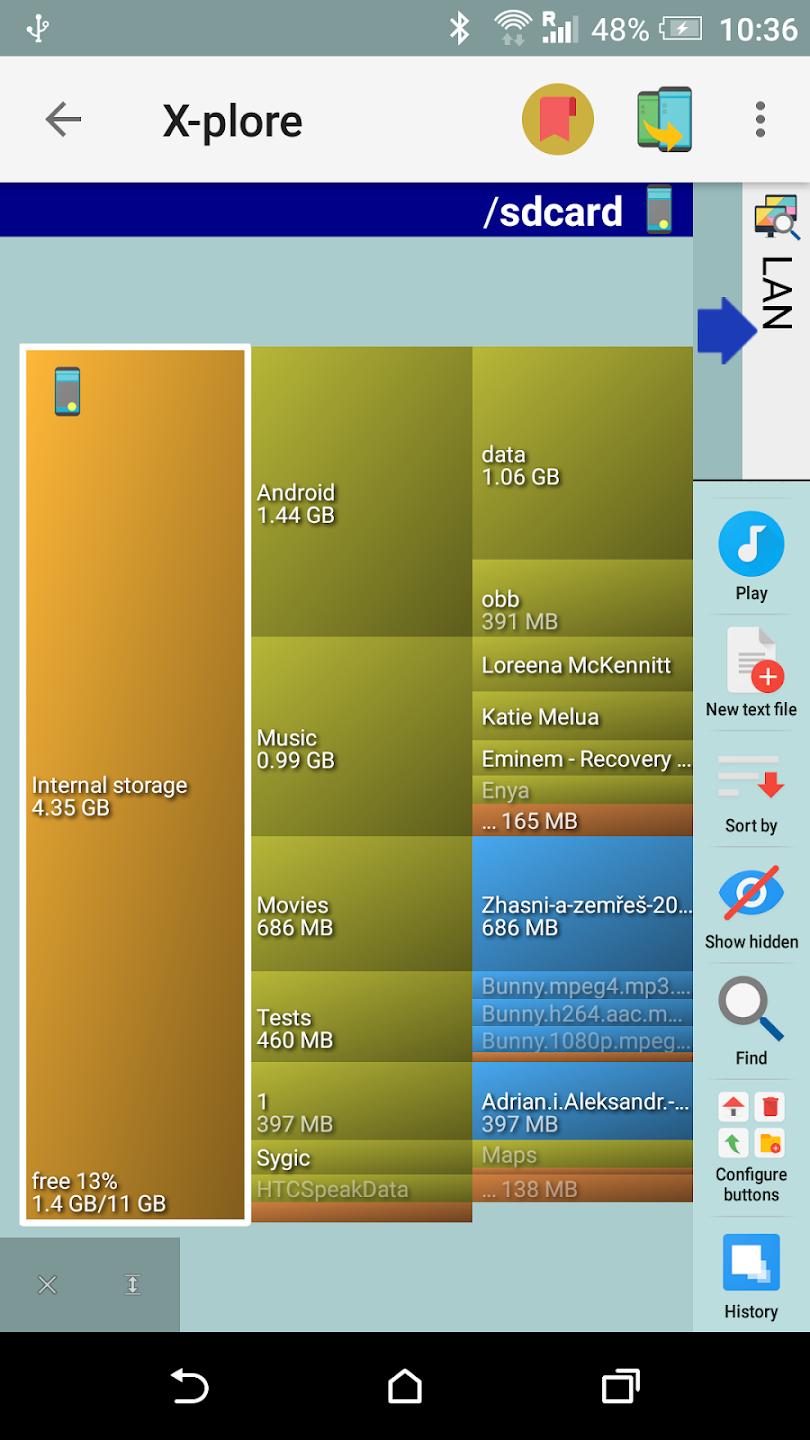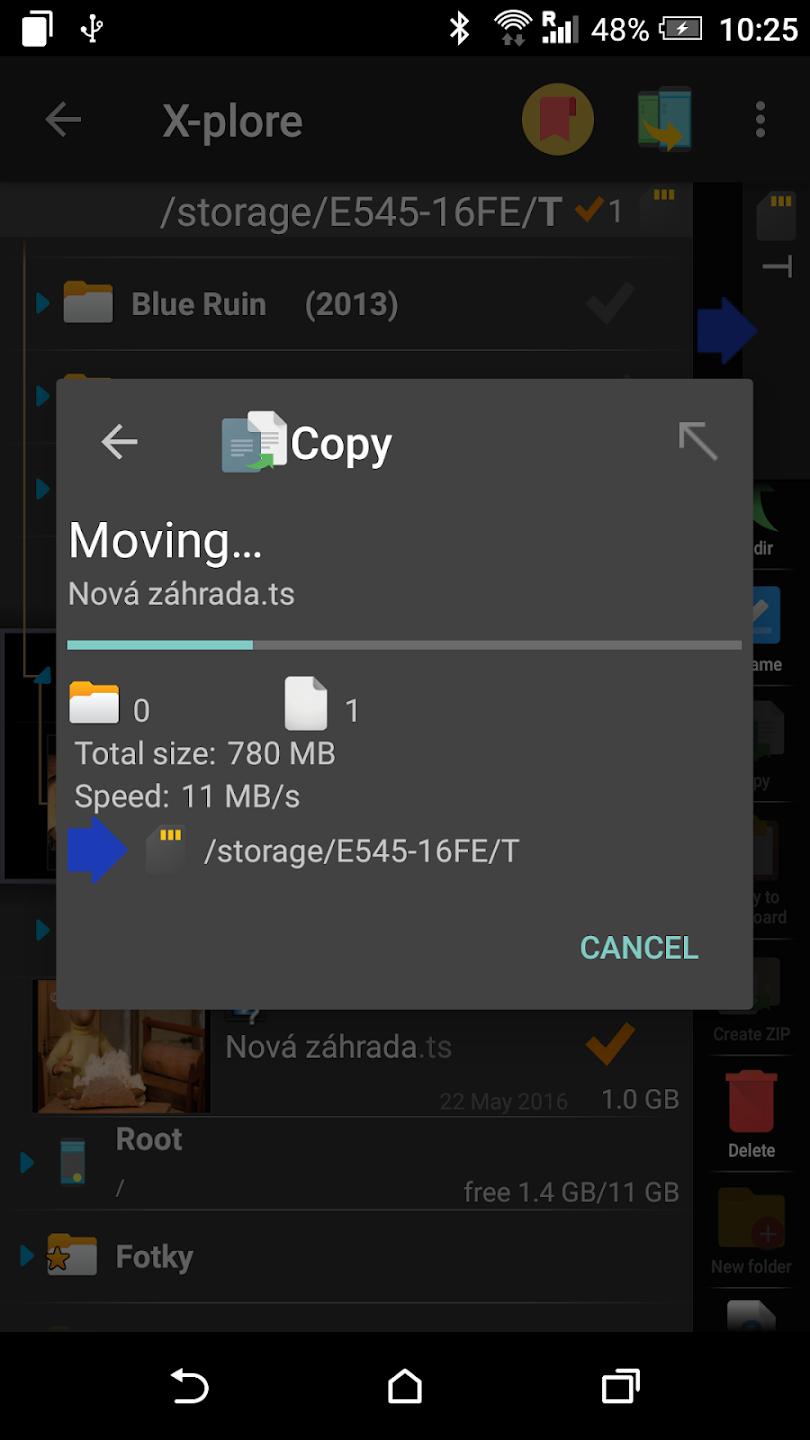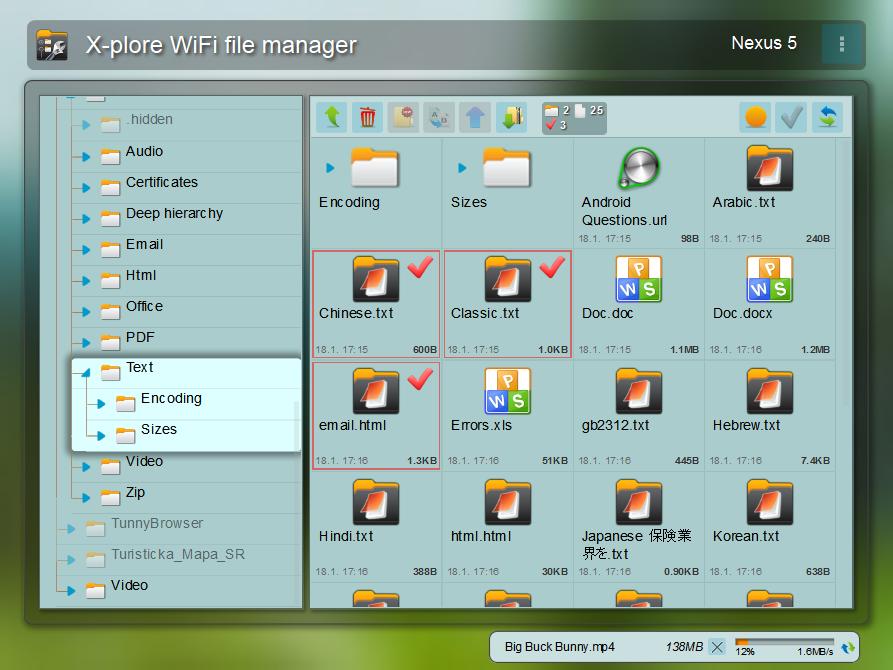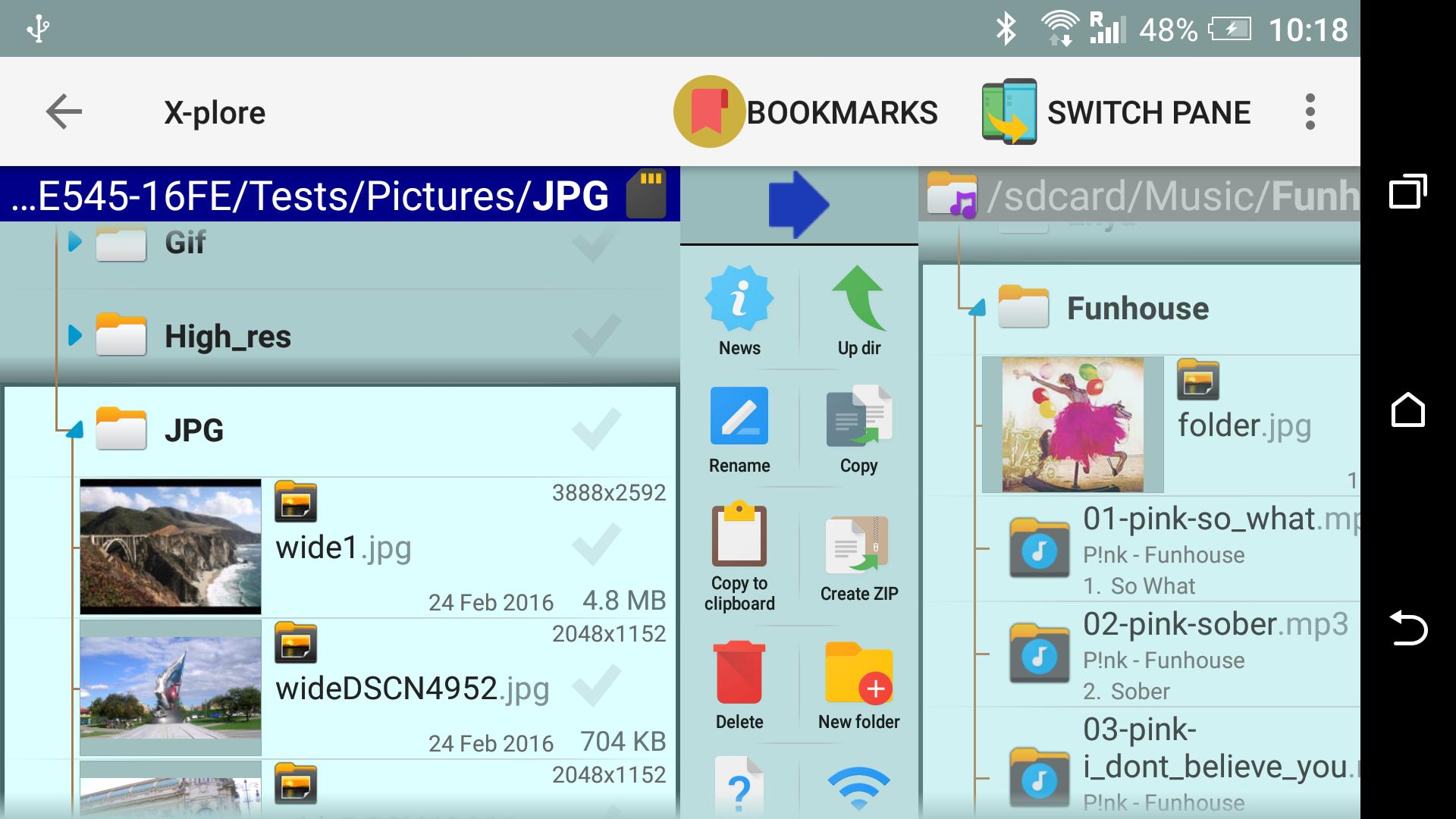Introduction:
X-plore File Manager is a powerful file management tool designed for Android users who want to easily explore and manage their device's storage. Whether you're a tech enthusiast or a casual user, X-plore provides an intuitive interface that allows you to seamlessly navigate through your folders, copy, paste, and move files with ease, making it the ideal choice for efficient file management.Main Features:
- Comprehensive File Exploration: Navigate all your folders and files, including support for compressed formats like ZIP, 7Zip, and RAR, as well as APK files.
- File Sharing: Share files effortlessly over WiFi, making collaboration simple and quick.
- Cloud Storage Integration: Manage files in the cloud, giving you access to your data from anywhere.
- Network Access: Connect to FTP and FTPS servers, allowing you to manage shared folders on a local network.
- User-Friendly Interface: Designed for touchscreen devices, the app's layout ensures that you can perform actions with just a few taps.
Customization:
Users can personalize their experience with various settings tailored to their preferences. Adjust display options, manage folder views, and set your preferred connection methods to optimize how you interact with your files.Modes/Functionality:
- Dual Pane Mode: View and manage files side by side for easier file transfers and comparisons.
- Integrated Text Viewer: Quickly view file contents without needing to open a separate application.
- File History and Recovery: Access previous versions or recover deleted files to safeguard your data.
Pros and Cons:
Pros:
- Extensive format support including compressed and APK files.
- User-friendly touch interface for effortless navigation.
- Rich feature set with advanced sharing options.
- Ability to access and manage network drives.
- Customization options enhance user experience.
Cons:
- Some advanced features may have a learning curve for new users.
- Interface complexity might overwhelm casual file managers.
Frequent questions
How can I hide files or folders in X-plore File Manager?
To hide files or folders in X-plore File Manager, find the item you want to hide and tap it to display the options menu. Once it pops up, click on the 'hide' feature.
Can I compress or decompress files with X-plore File Manager?
Yes, you can compress or decompress files with X-plore File Manager. To compress files, select all those you want and tap the 'create zip' feature in the center. To unzip, select the file and use the unzip option next to the previous one.
How can I copy or move files with X-plore File Manager?
To copy or move files using X-plore File Manager, find the item you want to copy or move and tap it to display the options menu. From there, you can copy, move, delete or share.
Is X-plore File Manager free?
Yes, X-plore File Manager is completely free. All its features are available without any limits, but the app has a donation system that you can use to send small amounts of money to support the project.
Discover more apps
3D battle simulator with customizable weapons, armor, and epic fights.
Speak Pal offers a unique platform for refining spoken English through a virtual conversation club, connecting users with language partners for supportive, ad-free learning experiences.
Wooden Block Adventure offers a serene, modern puzzle experience with classic sudoku elements, engaging challenges, and captivating graphics, all without a timer or internet requirement.
Cool R Launcher offers a modern, customizable home screen for Android devices, enhancing usability with themes, gestures, privacy features, and continuous updates for an engaging user experience.
pTron Fit++ is a fitness-focused app that syncs smartwatch data, customizes settings, and helps monitor health goals with an intuitive user interface.
Thrilling SUV racing game with customizable vehicles and intense challenges.
Create golems in your preferred sandbox game.
Flower Games - BubblePop is a vibrant match-3 bubble shooter featuring colorful gardens, over 6000 levels, power-ups, and social connectivity for an engaging floral adventure.